How to know hostname of any cPanel based server without having root access or cPanel access? [Important| Latest 2019]
If we talk about knowing the Hostname of any cPanel/WHM based server without having root access or cPanel access then it can be done by following these simple steps: [Updated May 2019]
step#1 Go here
step#2 Enter here Domain name for which you want to know the Hostname

Click on Report- [now in this page you will find all the DNS records of searched domain]
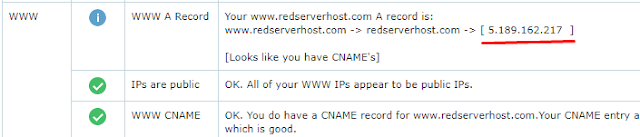
step#3 Now scroll down to Search for ‘A records’ present in WWW column. Here you will get A record pointing towards an IP address of the server.
step#4 All you need to do now is run this IP from a new tab
step#5 Then add /whm after [IP]5.189.162.217 for ex. 5.189.162.217/whm and reload the page.
Once you do this you will be redirected to the Login page where you can easily get the Hostname of the server in the URL itself.

As in the above image you can see server14.dnsserverboot.com in the URL which is the hostname of the server.
Hope this helps you!!!

However if you still have any doubt simply contact Redserverhost
Thanks for reading!!!




