How to terminate or delete any cPanel account in WHM? [Important| Latest 2019]
Follow these simple steps to delete or terminate any cPanel account in WHM: [Updated May 2019]
step::1 Login to your WHM
step::2 Go to Account Information Tool
step::3 Click on List Accounts
step::4 Select the Account which you want to terminate by clicking on the + symbol beside that account
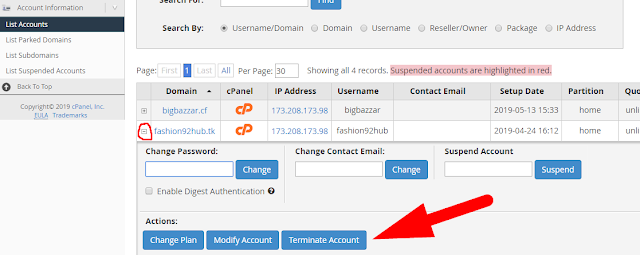
step::5 Click on Terminate button
I hope you have now understood how to terminate or delete any cPanel account in WHM.

For more queries simply contact RedserverHost
Thanks for reading!!!
Tags: cheap linux hosting, buy linux hosting, cheap reseller hosting, buy reseller hosting, best reseller hosting, cheap web hosting, cheapest web hosting, cheapest reseller hosting, cheap reseller host, cheap linux host, cheapest linux hosting, best linux hosting, best web hosting




