HOW TO MIGRATE MULTIPLE CPANEL ACCOUNTS TO DIFFERENT SERVER VIA WHM ROOT? [STEP BY STEP]☑️
Today in this WHM tutorial you will learn how to migrate multiple cPanel accounts from different servers using root passwords. But before getting started quick watch this video to learn how to transfer multiple accounts from another server to your server using WHM.
Please Note: If you do not have a root password (source server) then in that case you will not be able to perform this transfer process.
Follow the steps given below to migrate multiple cpanel accounts from different servers via WHM root password:
Step::1 Login to WHM root as the Destination server

Step::2 Navigate to Transfer option
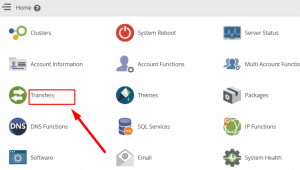
Step::3 Now click on the Transfer Tool option
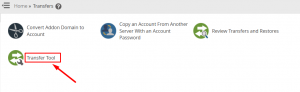
Step::4 Enter the remote server information and SSH login credential.
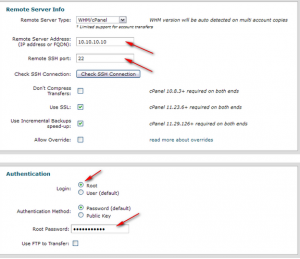
Step::5 Then select all the accounts you need to transfer from the list. Make sure to transfer the packages associated with these accounts as well.
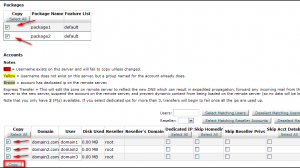
Step::6 Click “Copy” to start the transfer.
Step::7 That’s it!!! The process could take some time so don’t refresh or close the window.
Follow the methods mentioned in the video to easily transfer multiple cPanel accounts via WHM root.
If you enjoyed this tutorial, please consider following us on Facebook and Twitter.
Facebook Page- https://facebook.com/redserverhost
Twitter Page– https://twitter.com/redserverhost.com
If you have any queries, feel free to let us know via the comments section below.
Thanks for Reading!!!
Tags: cheap linux hosting, buy linux hosting, cheap reseller hosting, buy reseller hosting, best reseller hosting, cheap web hosting, cheapest web hosting, cheapest reseller hosting, cheap reseller host, cheap linux host, cheapest linux hosting, best linux hosting, best web hosting





