Hello Friend!!
How to migrate WordPress site from one domain to another? [Important| Latest Tutorials 2019]
In order to migrate WordPress site from your Hosting provider to another Hosting provider you need to follow few steps [updated May 2019]
- Login to your existing cPanel and go WordPress installation directory
- Now copy all the files into a zip folder
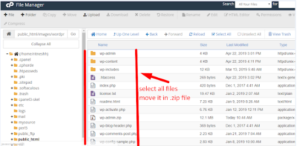
- Download the .Zip file in your PC.
- Now go to Back Up wizard in your cpanel and take a backup of MySQL database
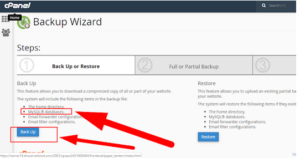
- Download the .gz file in your local PC.
- Just install 7 zip from here . Now Open the .gz file from this 7 zip program

- Now drag and drop that SQL file outside of that zipped content open with note pad and then press Ctrl+ H(Find & Replace)

- Find the old wordpress installed URL for ex. http://olddomain.com/folder and replaced it with new URL. Just make sure you replace each and every single old url with the new one whether it is in the format of http:// or https://
Once you done with the replacement part, save it and again drag and drop this SQL file into that sql.gz file inside 7 zip and replace the existing file (Note: Ignore this step if you trying to migrate WordPress to new cPanel with same domain name)
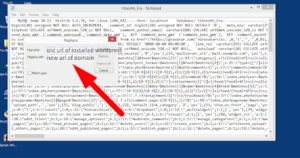
- Now Login to your new cPanel account open File Manager
- Go inside public_html file and upload the .Zip file
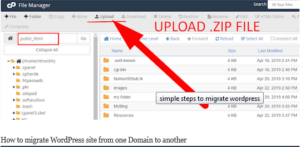
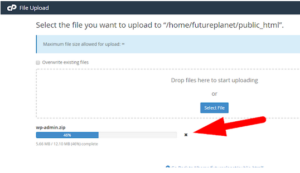
- After it gets uploaded Extract it!!
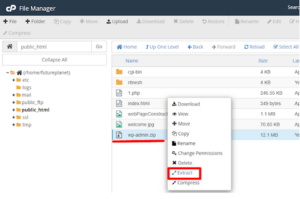
- After this Login to your new cPanel and go to Backup Wizard and click on restore section
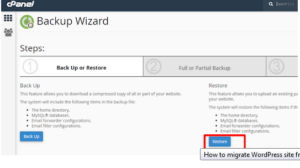
- Final step -select the database and Upload the .gz file
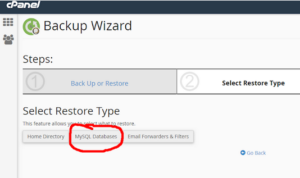
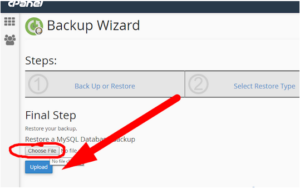
It is Done!!!
Still in Confusion contact to RedserverHost. 24*7 Customer support!!! Best Linux Hosting provider

Hence your WordPress website has been successfully migrated from one domain to another!!!
Hope you liked this!!!




