Why is cPanel not working? How do I fix it? [Important| Latest 2021]
There may be different issues because of which your cPanel will stop working properly. Some common reasons are- [Updated May 2021]
1. Wrong IP–In this case your domain might be pointing to a wrong IP due to which your cPanel might not work. To solve this problem you can either make changes to your nameservers and correct it or you can log in to your cPanel using your IP forex. https://29.31.101.94:2083.This will surely help you.
2. Hosting suspension-This problem occurs when your hosting provider company has suspended your website because of the plan expire or some other issue.
3. High load-Sometimes your server might not be able to tackle a high load because of which your cPanel working will be affected.
4. Error like Your Connection not secure– In this case, all you have to do is just click on the advanced tab and just try to fix it.
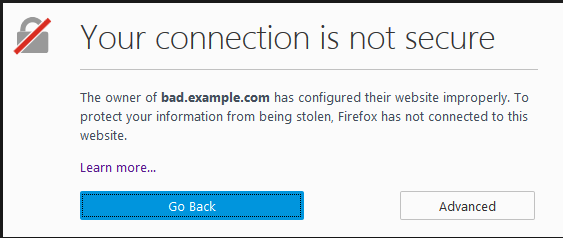
As we know that it is hard to tell what can be the reason but we will try to fix it somehow by-
- Contacting your hosting provider: If you have managed support for your dedicated/VPS or shared hosting then the best solution is to contact your provider. They will sort it out for you.
- In case you are on your own then can you log in to WHM, if yes then check server logs and find what is going wrong, if you cannot log into WHM then try using putty. (this will work only for dedicated/VPS for the shared host you need to contact your web host)
These are some ways, to overcome these issues. To avoid this type of problem I will recommend you to use Best Linux Hosting from RedServerHost, they will help you overcome these issues by giving 24\7 customer service.

Hope this surely helps you!!!
Thanks for reading!!!




