HOW TO REMOVE CREDIT FROM INVOICE IN WHMCS? [STEP BY STEP]☑️
Today in this video you will learn how to remove credit from invoice in WHMCS. So let us quick watch this video to learn how to remove credit from Clients account in WHMCS. Take care of every step so that you don’t miss anything.
Follow the steps given below to remove credit form clients account in WHMCS:
Step::1 Login to your WHMCS
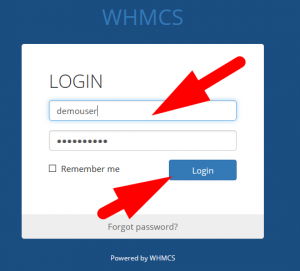
Step::2 Hover over the Clients section and click on View/Search clients
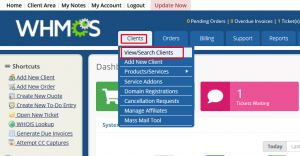
Step::3 Now select the client and go his unpaid invoices and click on the edit icon
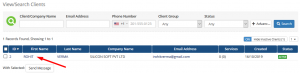
Step::4 On the next page you will get the option to “Remove credit form invoice”
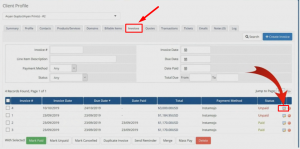
Step::5 Fill the amount to be deducted and click on go

Step::6 After getting done Click on Save changes and you will be redirected to success message. That’s it!!!
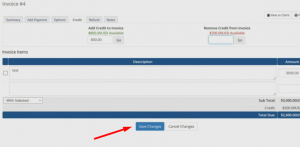
Follow the methods mentioned in this video to easily remove credit from invoice in WHMCS.
If you enjoyed this tutorial, please consider following us on Facebook and Twitter.
Facebook Page- https://facebook.com/redserverhost
Twitter Page– https://twitter.com/redserverhost.com
If you have any query, feel free to let us know via the comments section below.
Thanks for Reading!!!
Tags: cheap linux hosting, buy linux hosting, cheap reseller hosting, buy reseller hosting, best reseller hosting, cheap web hosting, cheapest web hosting, cheapest reseller hosting, cheap reseller host, cheap linux host, cheapest linux hosting, best linux hosting, best web hosting





