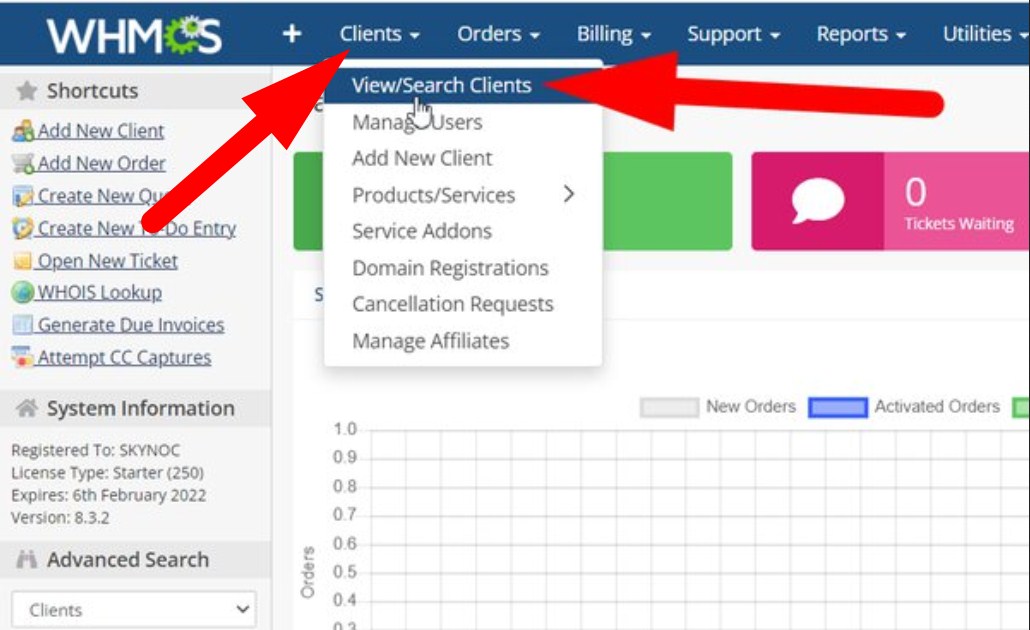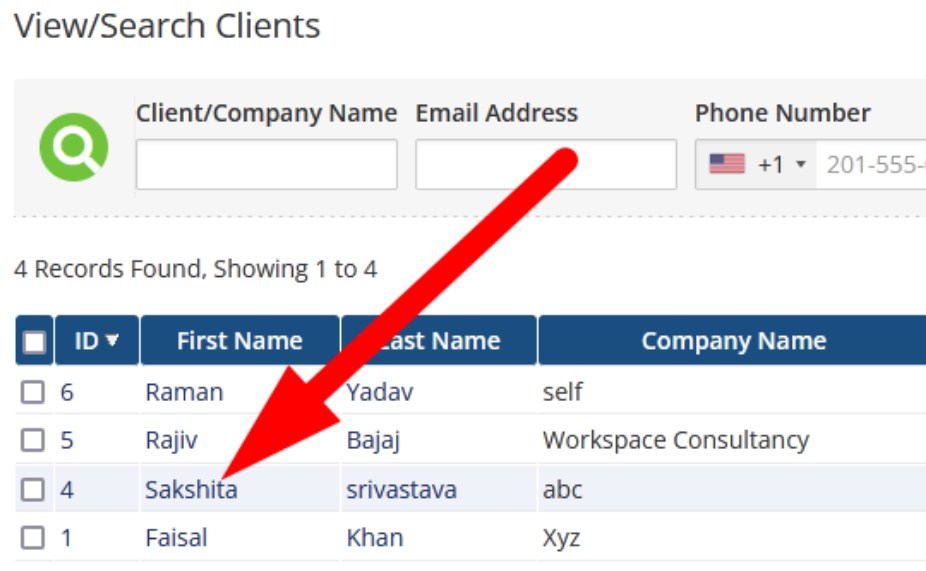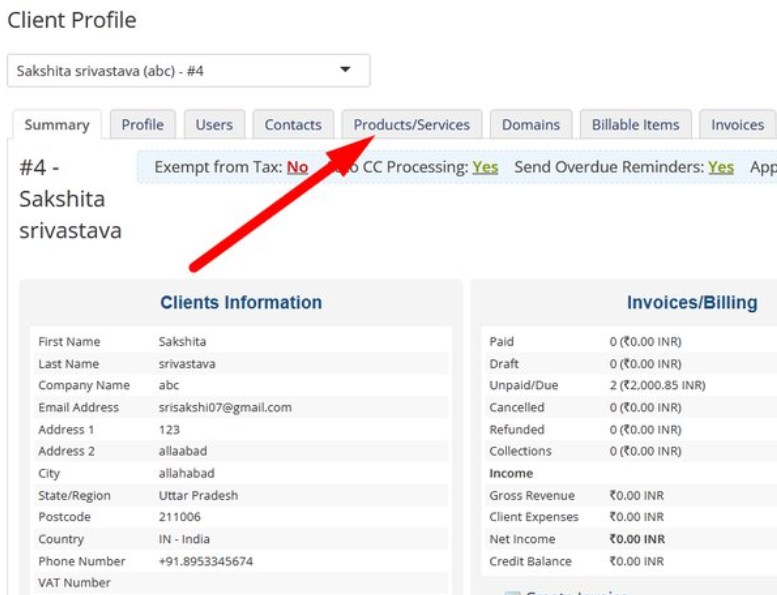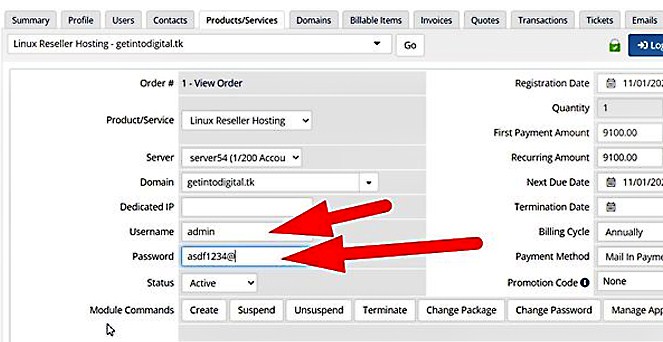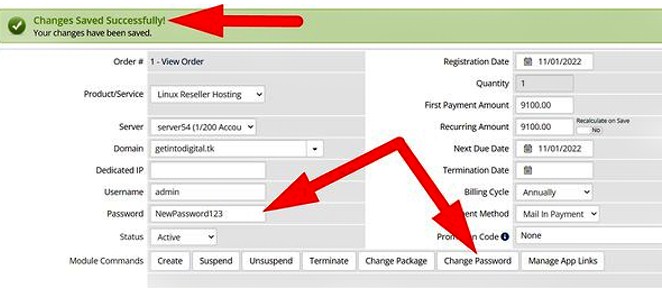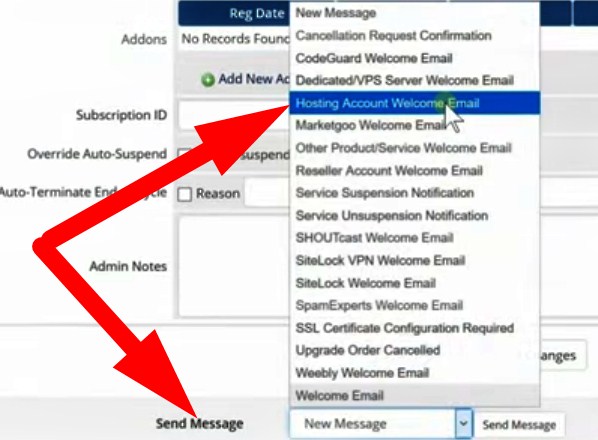WHMCS is one the client management tool that allows user to manage many task related to client and their accounts. We have shred may articles that explain the features of WHMCS.
Today, in this tutorial, we will illustrate the procedure to reset & send cPanel Password to client in WHMCS. Let us go through the procedure in detail.
- Login to WHMCS dashboard.
- Switch to Clients tab and select View/ Search Clients from the options.

View/ Search Clients in WHMCS - Select the client on the next page of which you want to reset cPanel password and proceed.

Select Client - On the Client Profile Page, switch to Product/ Services tab on the next page.

Product/Services - On the next page, scroll down to Password section and enter the new password in the box given next to it.

Enter New Password - Click over Save Changes to save the new password. You will get message of confirmation.
- Now, scroll to Change Password tab to change the password.

Change Password - Scroll down to Send Message section and then select the Hosting Account Welcome Email from the drop down.

Select & Send Message - Click over Send Message and then click over Resend Product Welcome Email.
That’s It !
Hope the article better describes the procedure to reset and send cPanel password in WHMCS. Do share it with your colleagues if you find it working. Also share your suggestions and drop your queries to start the discussion on the related topic. Lets connect on social media with the below links.
Facebook Page: https://facebook.com/redserverhost Twitter Page: https://twitter.com/redserverhost.com