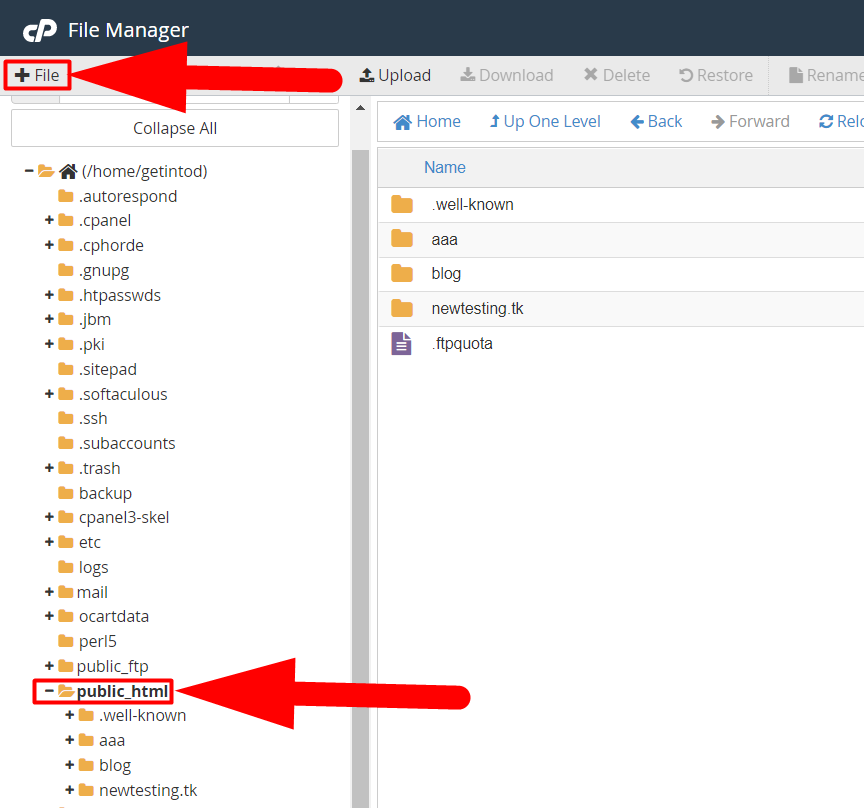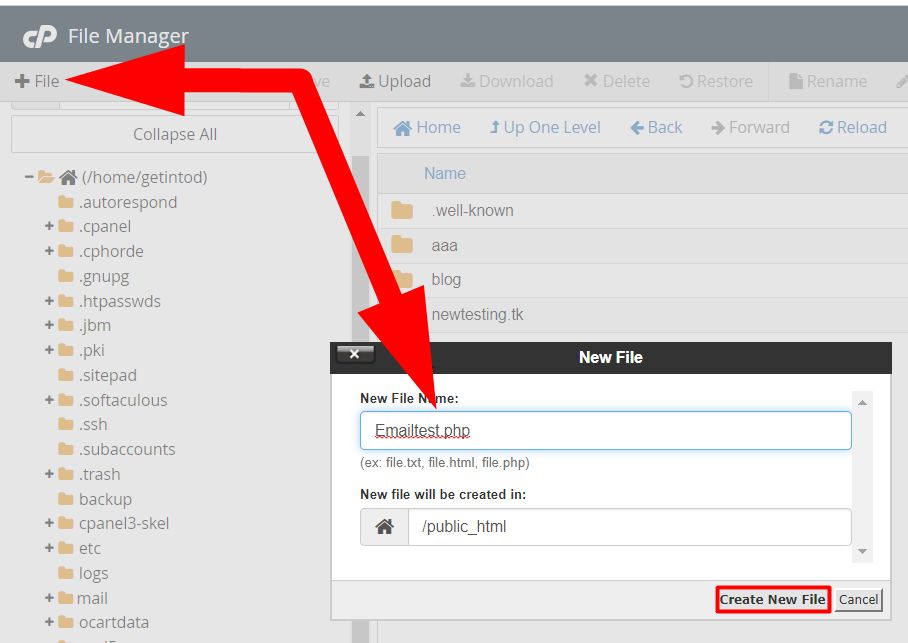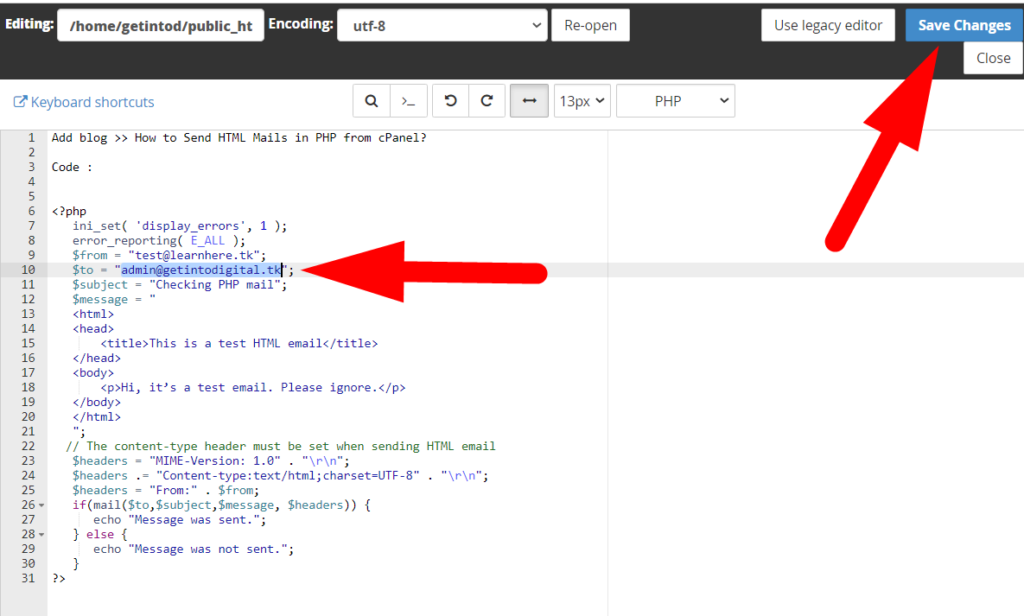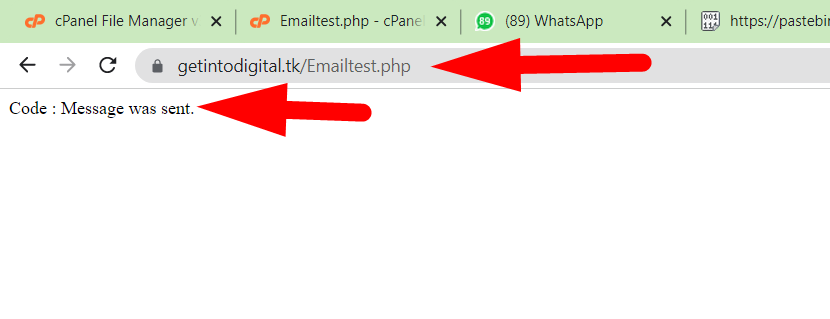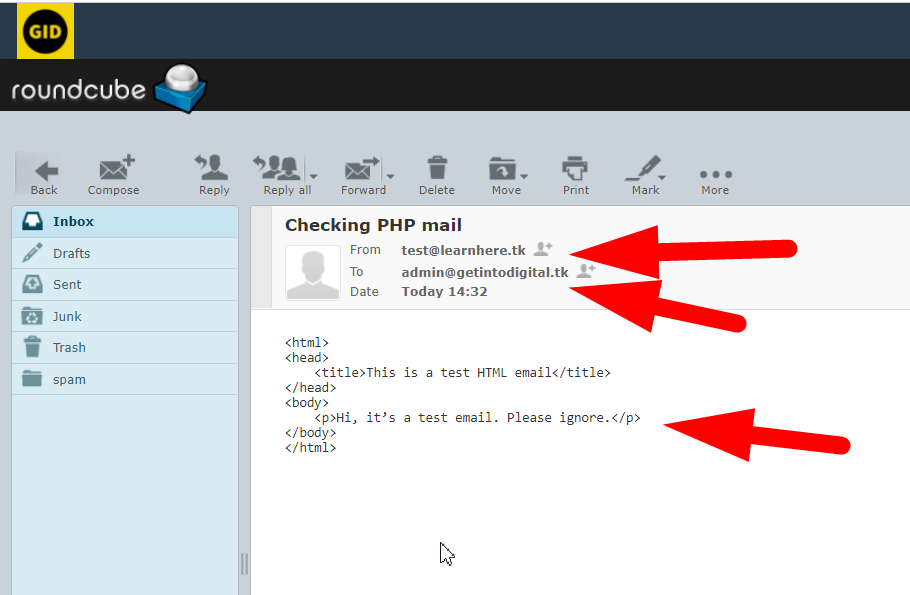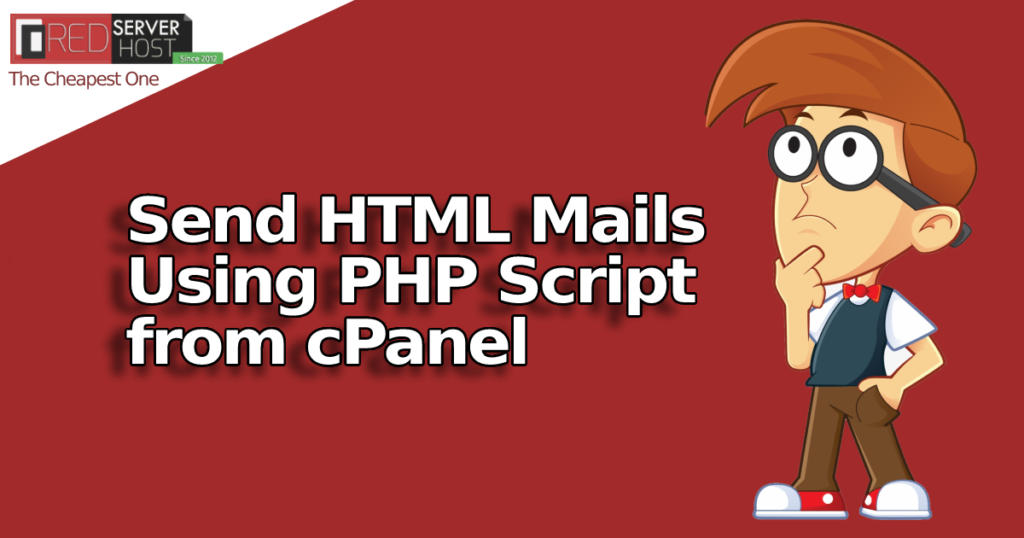
Hi there,
In this article, I’m going to tell you How to Send HTML Mails in PHP from cPanel. Yes, you can easily send emails to your client or friends without opening your Webmail account. It is possible via the PHP script that I’m going to give you in this tutorial. Let’s dive right in!
- Log in to your cPanel account & go inside your Root Directory.

- Create a new File with any name.

- Now copy the below script and paste it inside your newly created file.
- Replace the dummy emails & contents with your custom once & hit the Save Changes button.

- Now hit that file from outside & you’ll receive a “Message was sent” alert.

- To verify that the message has been sent or not, log in to your webmail by entering the same email that you’ve entered on that PHP script.
- An email will appear in your Webmail’s Inbox. Open it.
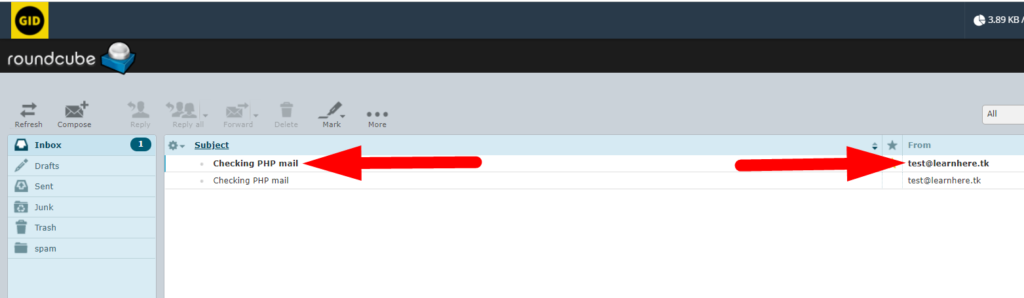
- You can see the message has been successfully sent & delivered to you with the same credentials & contents.

That’s it. You’ve successfully sent an HTML mail from PHP Script in cPanel.
Thanks for reading the article!! Do not hesitate to hit the comment section if you have any queries regarding the tutorial. Additionally, you can message us on our social media handles such as; Facebook & Twitter.