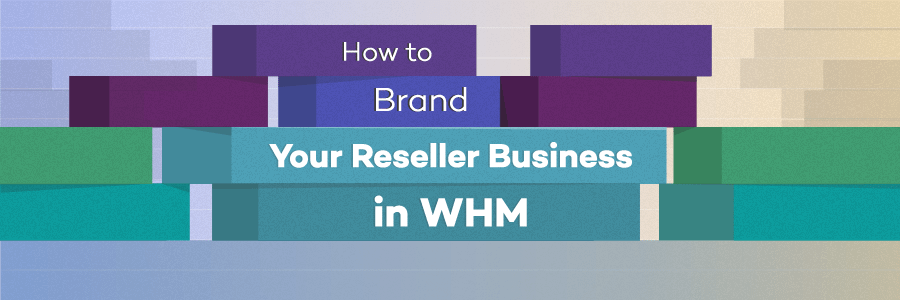When it comes to the FTP servers, there are two types of FTP servers in WHM root that are PureFTPD and ProFTPD. The PureFTPD is the default FTP server that comes pre-installed with your server configuration.
Let’s come to the point. It’s fairly easy to switch the default FTP server (PureFTPD) to an additional (ProFTPD) FTP server.
- Firstly, log into your WHM via root.
- Either navigate to the Service Configuration > FTP Server Selection or simply type FTP in the search bar and click over the FTP Server Selection option from the result.
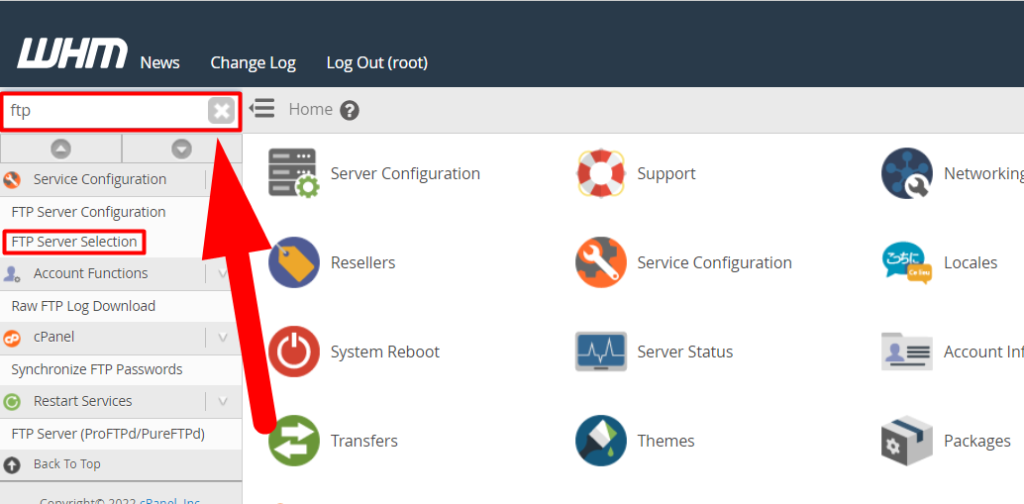
- There you’ll find the option to switch the FTP server from PureFTPD to ProFTPD. Additionally, you can also disable the FTP server from there.
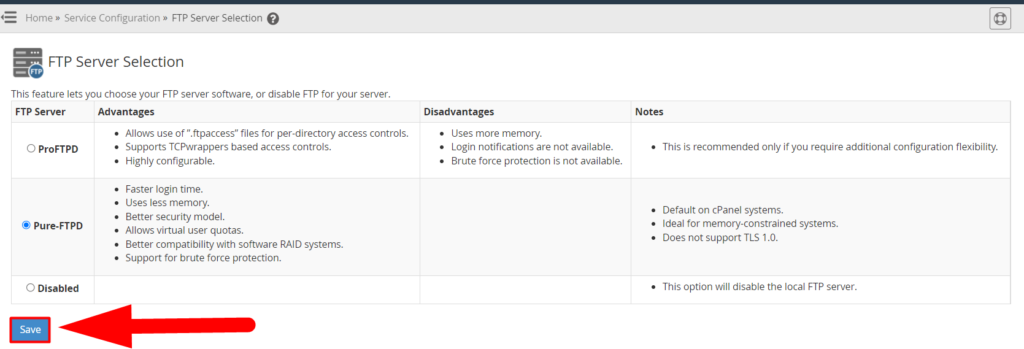
- Hit the Save button, and you’re done.
That’s It.
You can visit Redserverhost.com if you’re looking for a Web Hosting Company that offers Reseller Hosting with root access, also at the Cheapest Cost across the Internet.
Follow us on Facebook & Twitter to stay updated with the latest articles.