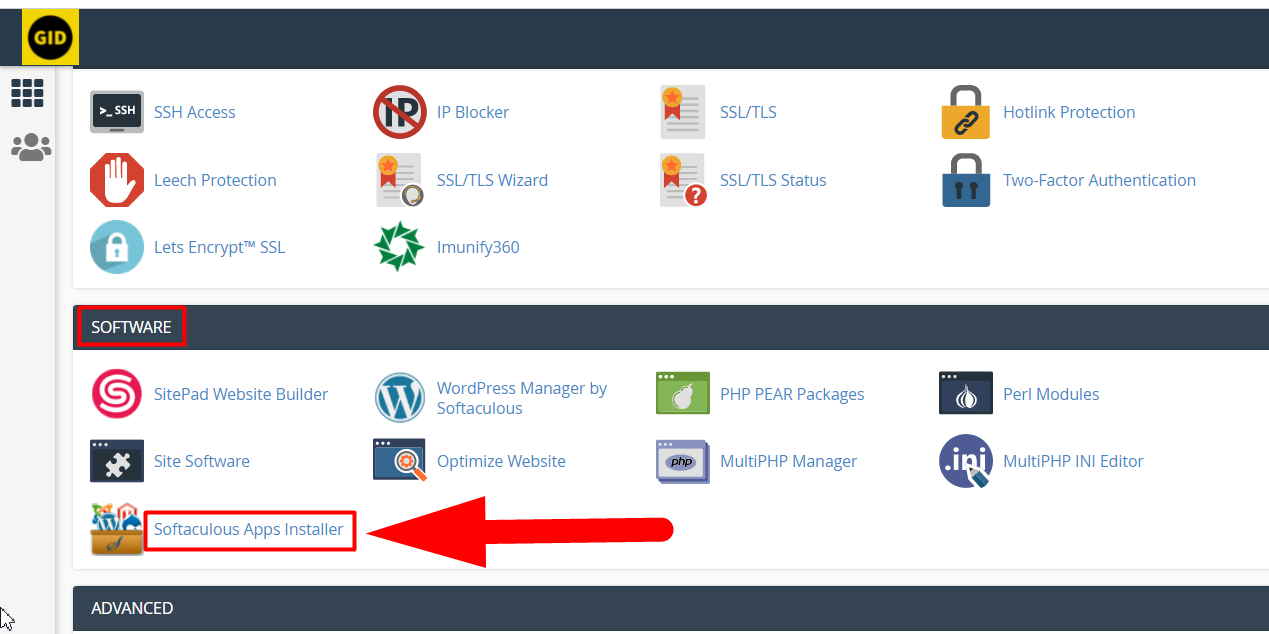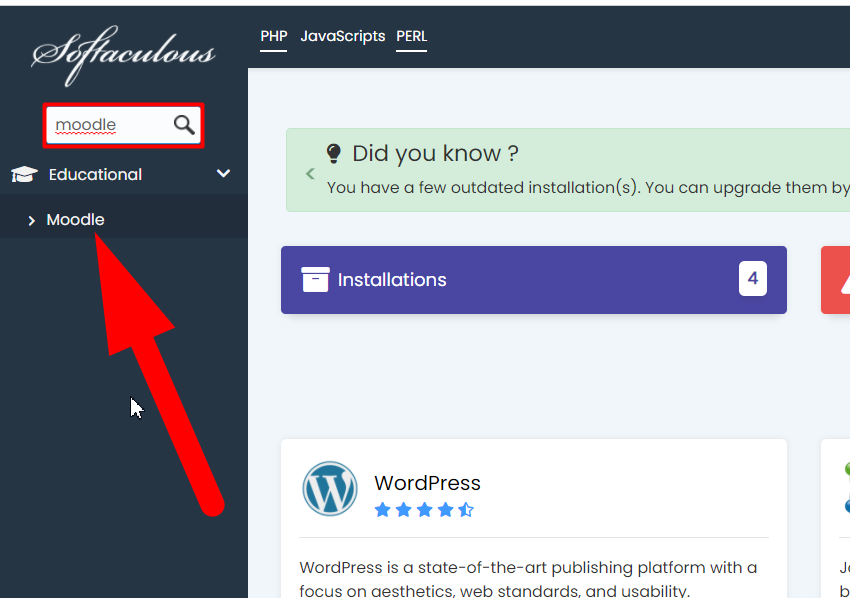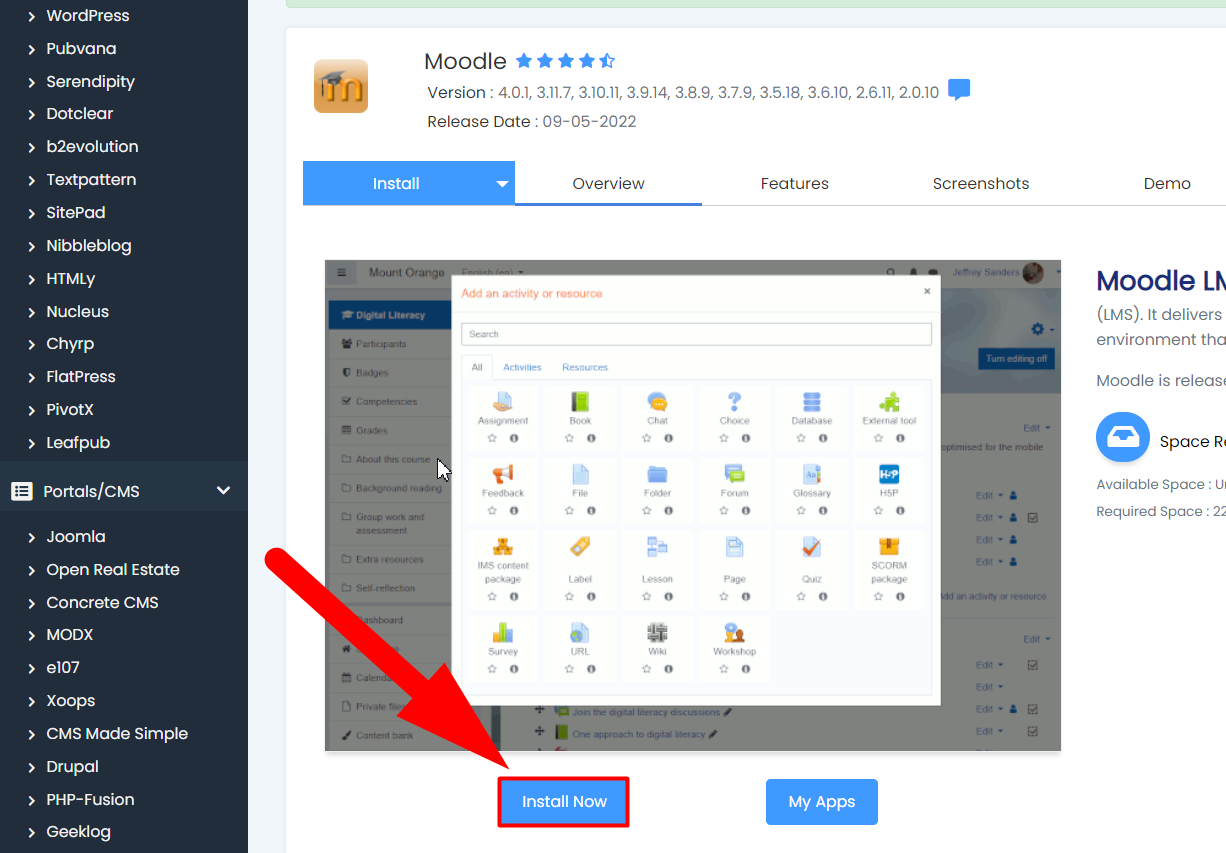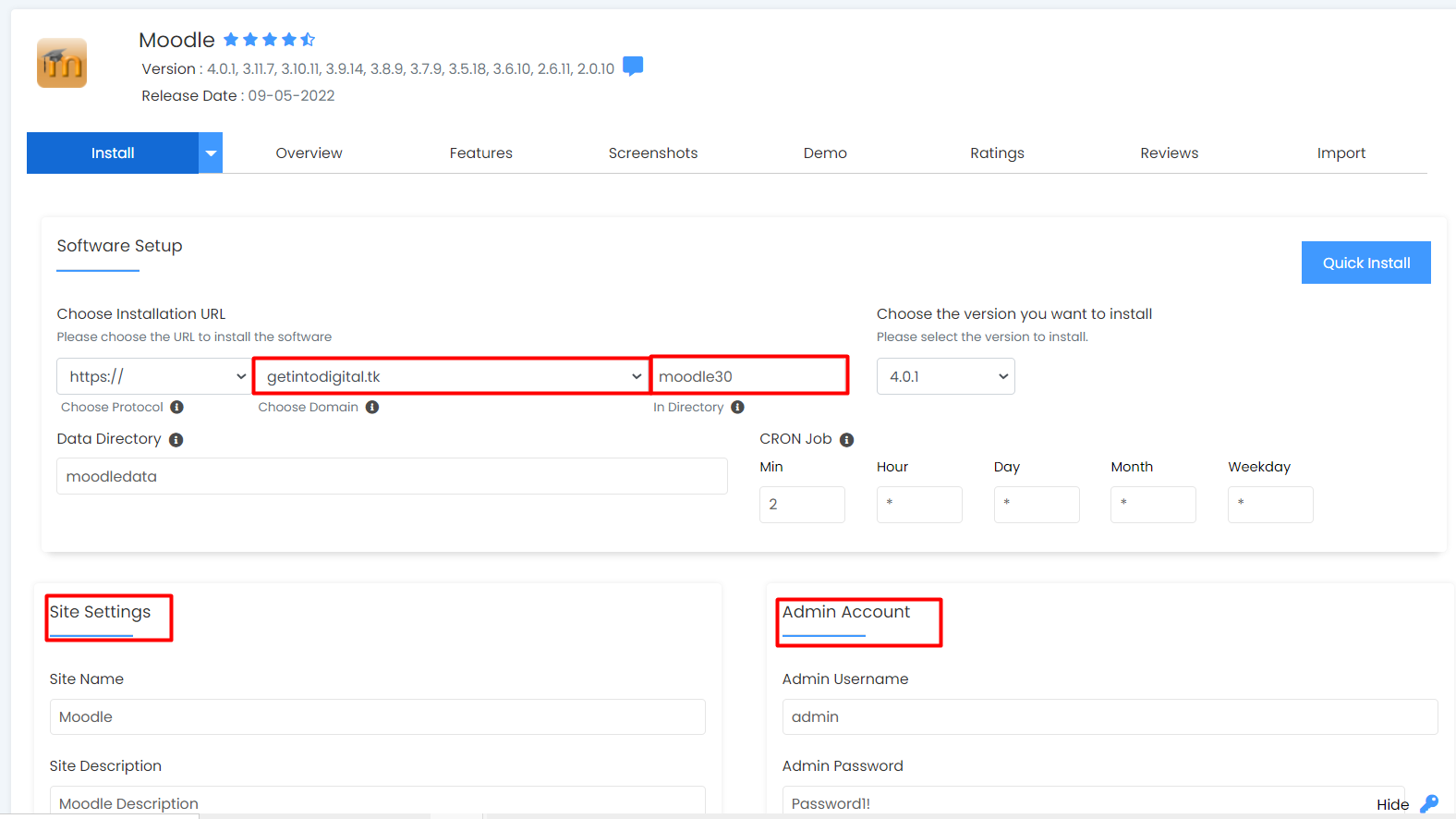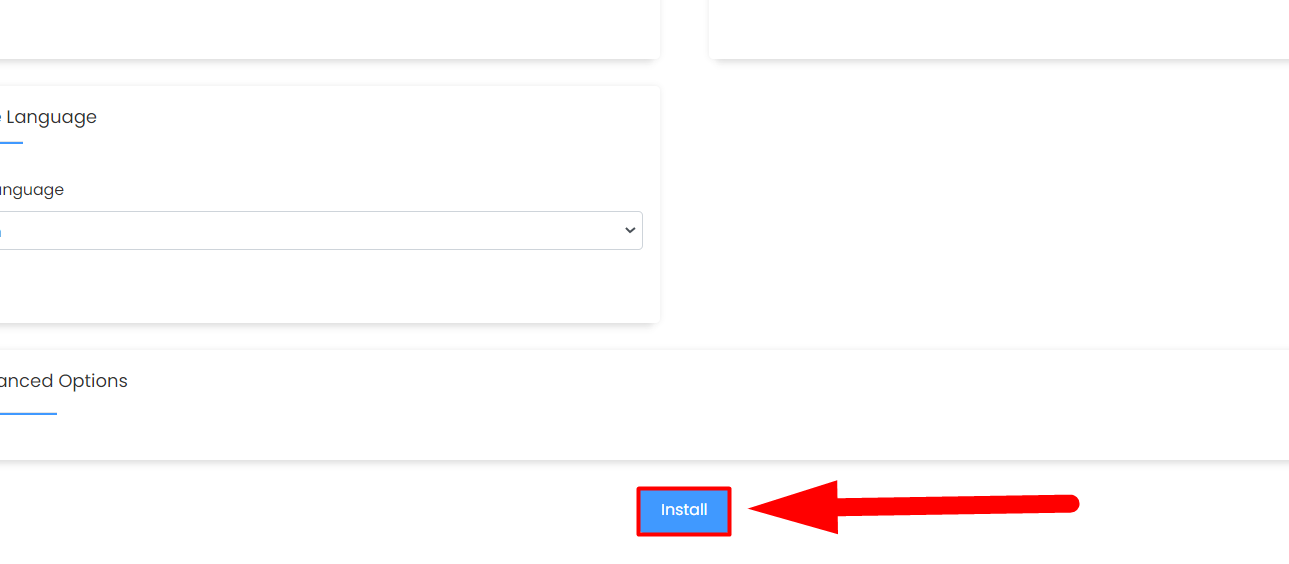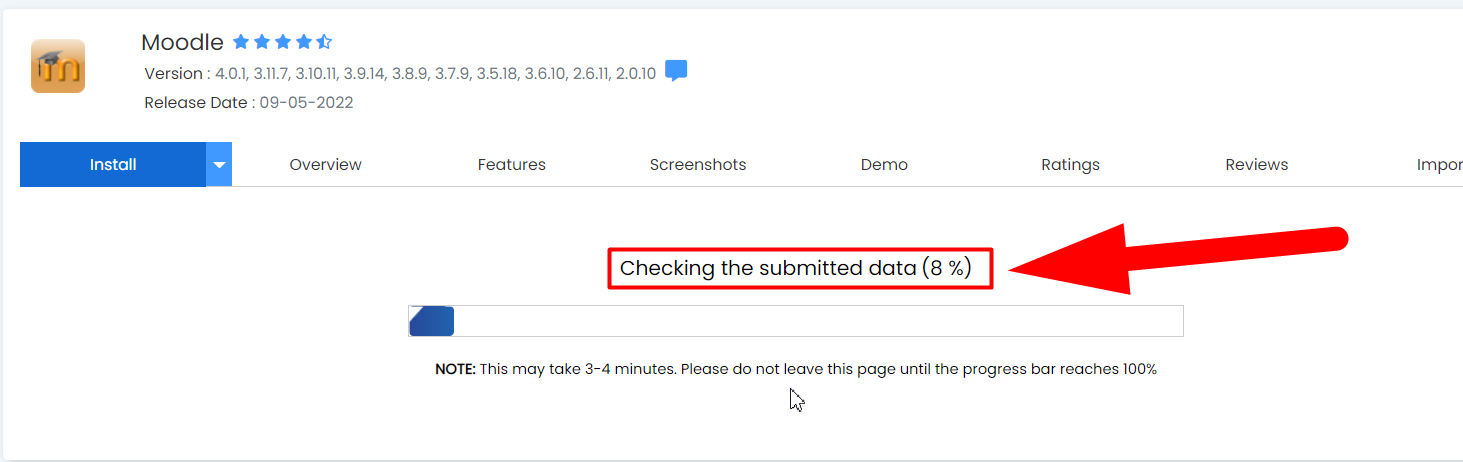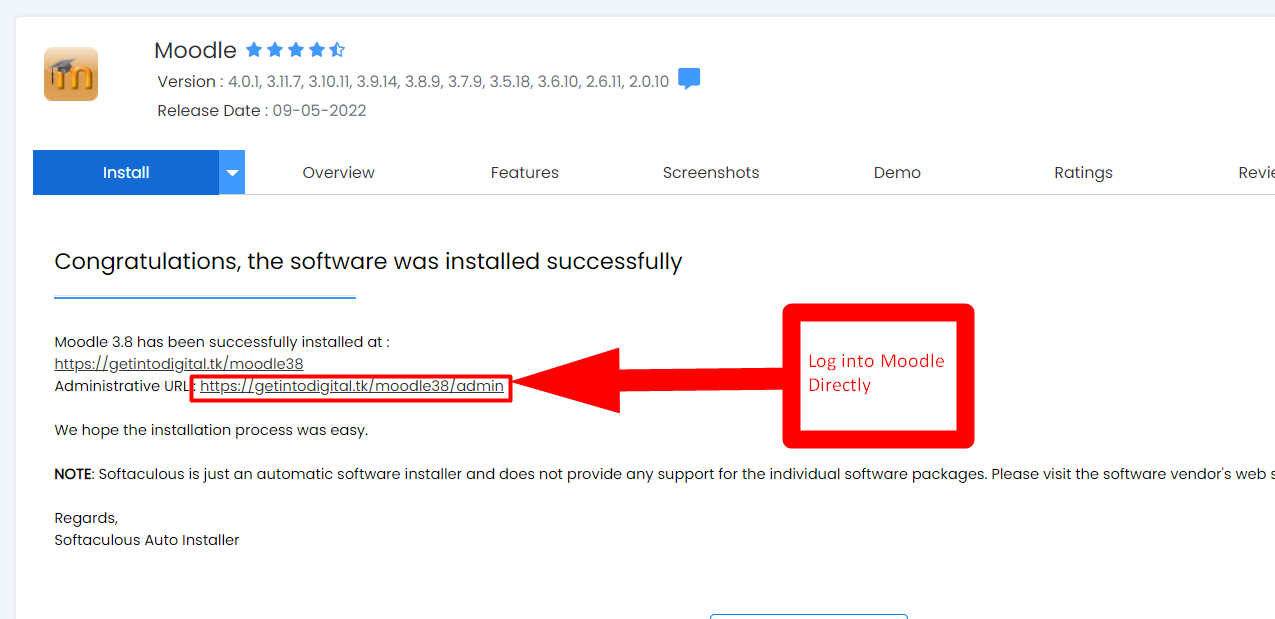Softaculous is a free tool to automate the installation process almost every Content Management System (CMS) available. Using Softaculous will reduce all the manual processes by automating the installation so that you can focus on using the software instead of installing them.
What is Moodle?
Moodle or “Modular Object-Oriented Dynamic Learning Environment” is a free and open-source e-learning management software offering a variety of functions for educators, administrators, and learners to to manage courses and other educational stuffs. Additionally, you don’t have to pay anything as it has a completely free version for all.
The process of installing Moodle could become a lengthy and time consuming when it comes to the manual installation. Luckily, we’ve got Softaculous 1-Click Installer that automates all the complex processes and let you install Moodle (and other CMS software) effortlessly.
Installing Moodle using Softaculous
You can easily install Moodle using Softaculous Apps Installer in your cPanel account by following the below steps:
- First of all, log into your cPanel account.
- Navigate to the SOFTWARE section and click on Softaculous Apps Installer option.

Softaculous Apps Installer - Type “moodle” in the search bar and click over it from the result.

Click on Moodle Also Read: Install Joomla in cPanel Using Softaculous
- Click on Install Now button. This will redirect you to the installation section of Moodle.

Install Moodle - You’ll be redirected to the Software Setup section where you’ll have to go through the several settings such as Installation URL, Directory (optional), Site Settings, Admin Settings, Language, and other settings.

Moodle Software Setup Section - Once done, scroll down to the bottom and hit the Install button to finally start the installation process.

Install Moodle Softaculous - Let the loading process complete.

Installing Moodle in cPanel - That’s it. You’ve successfully installed Moodle in your cPanel using Softaculous.
- Once the installation is done, 2 links will be displayed in which the first one will represent the Moodle homepage and you can directly jump to the Moodle admin panel dashboard by clicking over the second link.

Moodle Successfully Installed
That’s how you can easily install Moodle in your cPanel account using Softaculous Apps Installer. I hope this tutorial helps you. If not, do not hesitate to hit the comment section. Other than this, you can follow us on Facebook and Twitter for any further inquiries or suggestions.