Where to find the installed WordPress directory in cPanel? [STEP BY STEP]☑️
Today in this tutorial you will learn how to find where to find your Installed WordPress files in cPanel. You can easily find the installed WordPress directory in cPanel by following the simple steps given below. You can also watch this short video tutorial on how to find the installed WordPress directory in cPanel.
WordPress generally is installed in the root directory or at the same as your website url points it. For example:
example.com could be in the root directory
example.com/wordpress could be in the /wordpress folder. If you are in a shared host your root directory is probably “public_html”.
Step::1 Login to cPanel
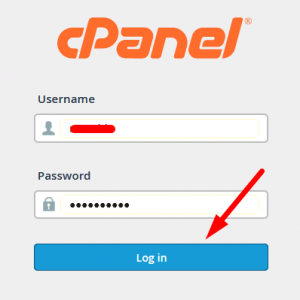
Step::2 Go to File Manager option and then click on “public_html”
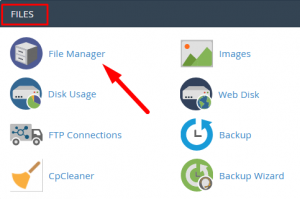
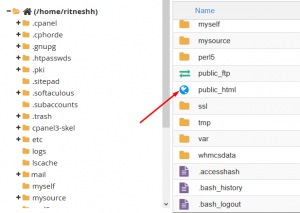
Step::3 Here you will get many files including your WordPress files if your WordPress is installed in root directory and if it inside any folder then search for the appropriate folder.
In my case it is inside mydomain.com/wordpress. You can check the screenshots given below for your reference
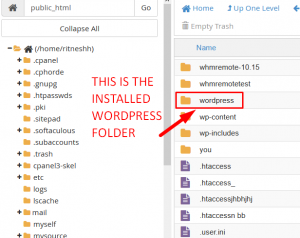
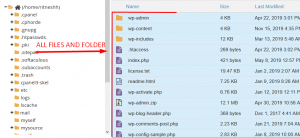
Hope this helps!!!
For more information, kindly follow us on social media like Twitter and Facebook and for video tutorials, subscribe to our YouTube channel –https://youtube.com/redserverhost.com
Facebook Page- https://facebook.com/redserverhost
Twitter Page- https://twitter.com/redserverhost.com
If you have any query, feel free to let us know via the comments section below.
Thanks for Reading!!!
Tags: cheap linux hosting, buy linux hosting, cheap reseller hosting, buy reseller hosting, best reseller hosting, cheap web hosting, cheapest web hosting, cheapest reseller hosting, cheap reseller host, cheap linux host, cheapest linux hosting, best linux hosting, best web hosting




