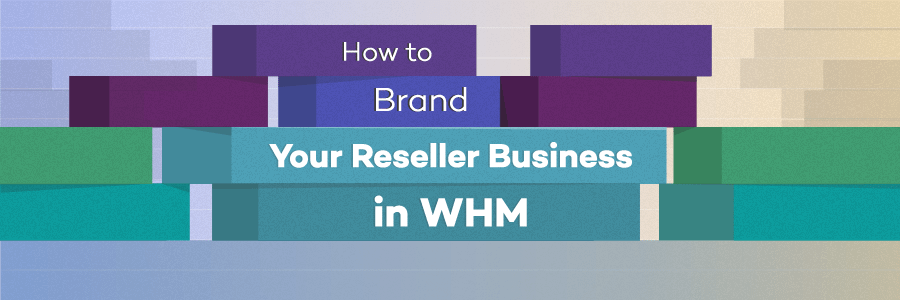This is one of the best features of WHM that allow modifying your account, if you want to modify your account password then you should follow my instructions.
Step 1. Log into WHM account
Step 2. You have to click here account functions icon which is located on the screen
Step 3. You will see in left side Password navigation link and click on it
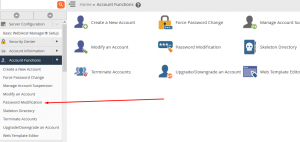
Step 4. Select the account that you wish to change the password
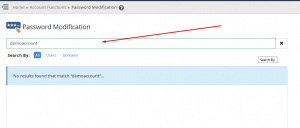
Step 5. Here you have to scroll mouse in down and enter a new password

Step 6. You have to confirm your password again
Step 7. Click on the button Change password
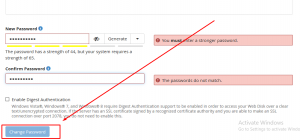
If you enjoyed this post, please consider following us on Facebook and Twitter.