Step 1. Foremost, you need to log into your cpanel account.
Step 2. Enter the File Manager link into the files section
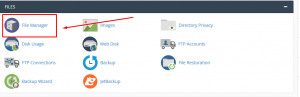
Step 3. In this section, you will need to locate and move to the root folder for your WordPress installation
Under public_html/domain name
Step 4. Here find the wp-config.php file among these files and click the “Edit” button
Step 5. You have to write down the database name in the secure location for your future requirements in the future you will access PhpMyAdmin with the help of this database name.
If you enjoyed this post, please consider following us on Facebook and Twitter.





