How do i find Ports which are in use on my Linux server? [EASY GUIDE]☑️
Today in this tutorial you will learn how to find all open and used ports on a Linux server via SSH command. In this tutorial, you will learn How to check open ports in Linux using SSH.
Watch the short video tutorial on how to find all open and used ports in a Linux server.
If you don’t want to watch the video tutorial, skip and proceed with the text version mentioned below.
To list all open ports or currently running ports in Linux, we will use netstat, which is a powerful tool for monitoring network connections and statistics.
Just copy the command given below and execute it in the SSH terminal–
netstat -ntl|awk '{print$4}'|grep -v^127.0.0.1:|cut -d: -f2|grep^[0-9]|sort -n|uniq|awk '$1<1024'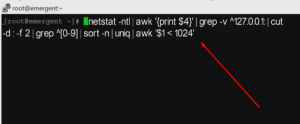
Right after executing the command, it will list out all the ports which are in use in your Linux server.
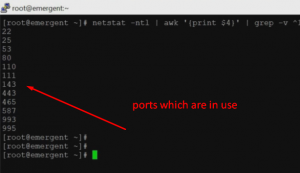
That’s all, You are done!!!
For more information, kindly follow us on social media like Twitter and Facebook, and for video tutorials, subscribe to our YouTube channel – https://youtube.com/redserverhost
Facebook Page- https://facebook.com/redserverhost
Twitter Page- https://twitter.com/redserverhost
If you have any queries, feel free to let us know via the comments section below.
Thanks for Reading!!!
Tags: cheap linux hosting, buy linux hosting, cheap reseller hosting, buy reseller hosting, best reseller hosting, cheap web hosting, cheapest web hosting, cheapest reseller hosting, cheap reseller host, cheap linux host, cheapest linux hosting, best linux hosting, best web hosting





