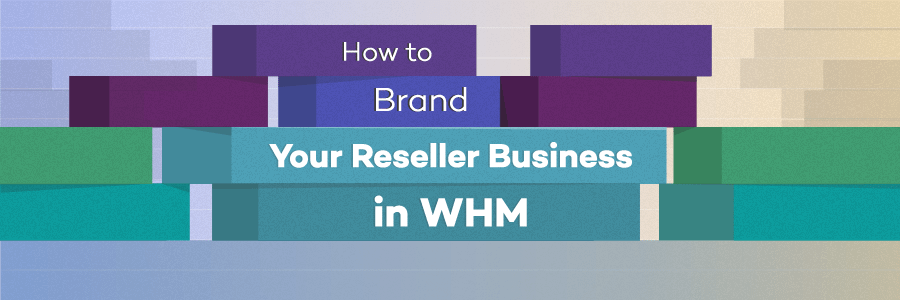Once’s you have logged in WHM account and you should follow my instruction step by step:-
Step 1. Make sure that you are on the home screen of WHM account and click on the Account Functions link
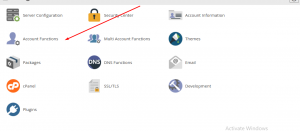
Step 2. Go to the link manage account suspensions and click on it

Step 3. Be aware and select account that you wish to unsuspending account
Step 4. Finally, click on the button Unsuspend and your account will be unsuspended in few second.
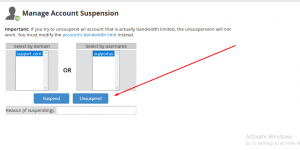
If you enjoyed this post, please consider following us on Facebook and Twitter.