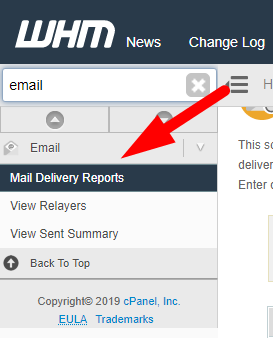How to check email delivery report via WHM Reseller? [Important| Latest 2019]

Hello Everyone!!!
Here I am going to tell you a few steps which will help you in tracking the delivery reports of all your emails using the WHM Interface.
Steps to check emails delivery report via WHM Reseller Account [updated May 2019]
- Login to your WHM(Reseller)
Now here on this page, you can find and review messages sent from and received by your server. You can also see whether each message was delivered successfully. You can also view details about each delivery attempt.
Hope this answer helped you.. for more queries and suggestions feel free to write or you can also comment below.
Thanks for Reading!!!