Want to check who is viewing your website?
How to check visitors in cPanel? [Important| Revised 2019]
If you hare looking for straight statistics on a site then Google Analytics is the best option. However, if you are looking for detailed information about visitors (location, domain name, company name, OS, browser, referrers, etc.) then you must login to your Hosting cPanel to find out the detailed information of the visitors.
4 Easy Ways to check visitors in cPanel [Updated May 2019]
step::1 Simply Login to your cPanel
step::2 Scroll down to Metric section where you will find plenty of options like Visitors, Awstats, Analog stats, Webalizer etc.

step::3 Now by clicking on VISITORS section you can check your visitor’s IP address, URL, time, User agent
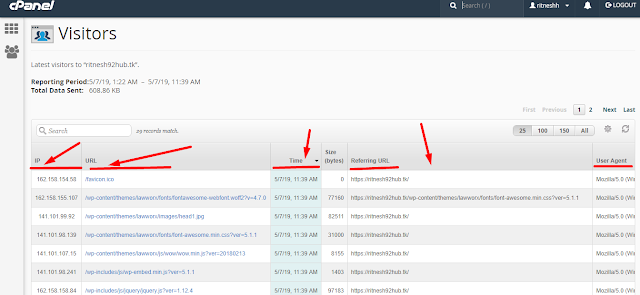
By clicking on Analog Stats you will be able to check the visitors in analog form
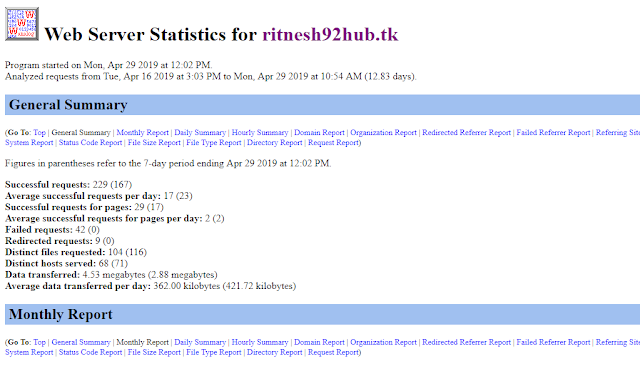
Now by clicking on Awstats you will be able to check your visitors in visual statical form. In this section you will get extra feature to check the duration of visitors.

Now if you choose Webalizer then you can view your visitors in chart and graphical form.

Now here i have shown you multiples of options to check your visitors, what you need to do is just click on any of the options stated above and can easily check your visitors.
If you need further assistance please feel free to ask and comment below.
Thanks for Reading!!!
For more queries simply contact to RedserverHost.

Tags: cheap linux hosting, buy linux hosting, cheap reseller hosting, buy reseller hosting, best reseller hosting, cheap web hosting, cheapest web hosting, cheapest reseller hosting, cheap reseller host, cheap linux host, cheapest linux hosting, best linux hosting, best web hosting




