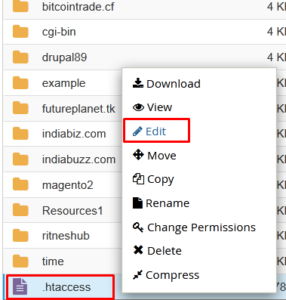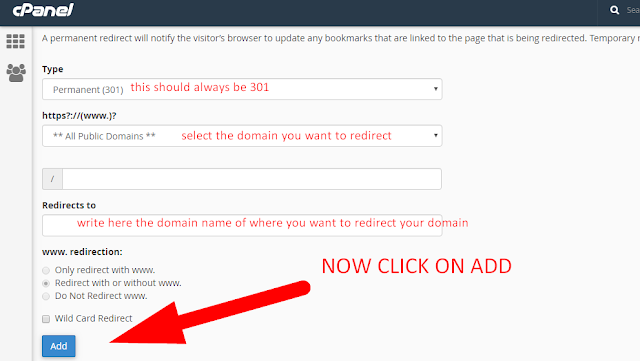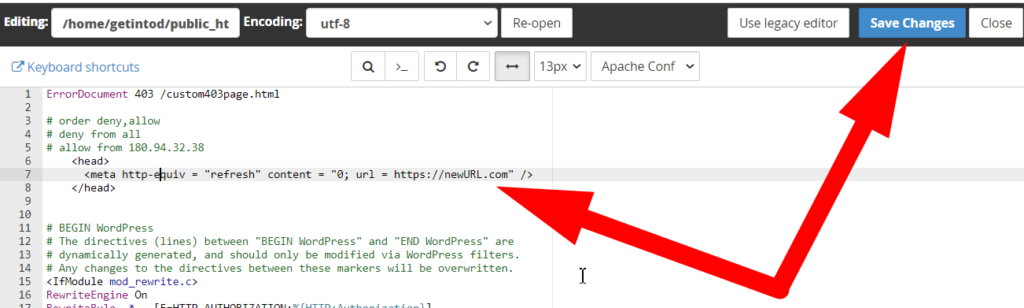Hello Friends!!!
There may be several reasons to redirect a URL and a few basic ways to do it. Now come let us know
How to redirect a website? [Important| Revised May 2019]
3 ways to Redirect your Website [Updated May 2019]
1. Coding .htaccess file [Redirect 301]
Type in the code. Paste the following code into the .htaccess text file:
redirect 301 / http://www.newURL.comLet’s take an example if I want to redirect my website to Skillvent.com then what code would I write.
Just check the screenshot below
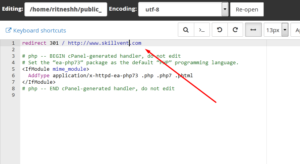
Now Test the redirect. Open a new private browsing window and type the old domain name into your web browser. If you’ve done everything correctly it will redirect to the new site.
2. Redirect via cPanel
Login to your cPanel account
Scroll down to Domains Section and Click on Redirects Feature

Now fill in the Fields listed on the page
This process is only if you want to redirect your whole website to some other domain. In case if you want to redirect any particular path of the domain then you must choose the Wild Card redirect option. Wild Card redirect is used to redirect all files within a directory to the same filename in the redirected directory.
3. Using Meta command
Place this code in the .htaccess file