How to Clear Cache in Mozilla Firefox? [STEP BY STEP]☑️
Today in this documentation you will learn how to clear cached and cookies in Mozilla Firefox. This tutorial will provide you step by step process to clear cache in Mozilla Firefox.
Video Tutorial– How to Clear Cache in Mozilla Firefox[2020]
Follow the steps to clear cached and cookies in Mozilla Firefox:
Step::1 Open Firefox in your PC and Click the menu button present in the top right corner of the Firefox window.
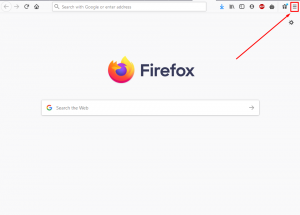
Step::2 In the menu which just appeared, find the Library menu item and click it.
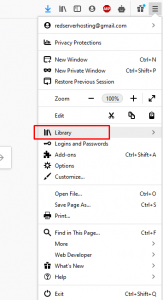
Step::3 In the contents of the Library menu;click on History
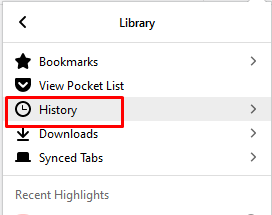
Step::4 You’ll now see the contents of Firefox’s browsing history, showing all the sites that you’ve visited since the last time you cleared your cache. At the top of the History menu, there will be an option called Clear Recent History….
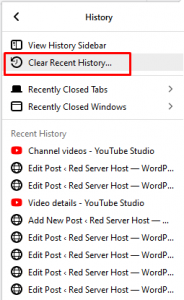
For all the various types of history and cache data you want to clear, simply make sure the corresponding checkbox has a tick in it.
Click the option to choose the time range you want to clear for example you can clear only what you’ve done in the last hour.
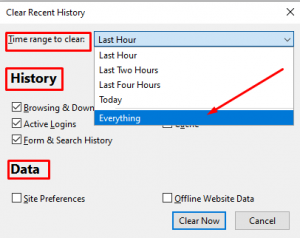
Once you’ve selected what you’d like to clear from your internet history, simply click the Clear Now button and Firefox will delete it.
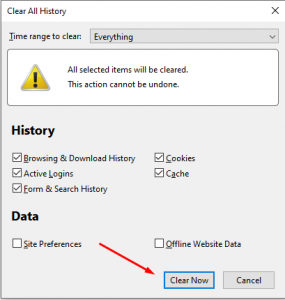
Congratulations, you have now cleared your selected browsing data from your computer. You can simply close this window and continue to use Firefox.
Thanks for Reading this article !!! We hope this was helpful to you all.
For more information, kindly follow us on social media like Twitter and Facebook and for video tutorials, subscribe to our YouTube channel –https://youtube.com/redserverhost.com
Facebook Page– https://facebook.com/redserverhost
Twitter Page– https://twitter.com/redserverhost.com
If you have any suggestions or problems related to this tutorial, please let us know via the comment section below.
Tags: cheap linux hosting, buy linux hosting, cheap reseller hosting, buy reseller hosting, best reseller hosting, cheap web hosting, cheapest web hosting, cheapest reseller hosting, cheap reseller host, cheap linux host, cheapest linux hosting, best linux hosting, best web hosting





