How to Identify Document Root of Primary, Addon and Subdomains? [EASY GUIDE]☑️
Today in this documentation you will learn how to identify Document root of Main, domain, Addon domains & Subdomains. The document root is the folder where the website files for a domain name are stored.
Video Tutorial– How to Identify Document Root of Primary, Addon and Subdomains
Since cPanel allows for multiple domain names (addon domains and subdomains), you need to have a unique folder for each domain. Your primary domain is rooted in the public_html folder.
Your Addon and Subdomain names will be rooted to their own folders inside public_html. In order to know the document root of your main domain login to your cPanel and go to File Manager section. There you will find public_html folder which is the document root folder of your main domain.
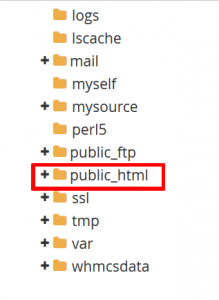
After you create an Addon domain or Subdomain, you can find the document root inside cPanel by clicking on the Addon Domains or Subdomains icon.
To know the document root of your Addon Domains, simply go to Addons icon under DOMAINS section.
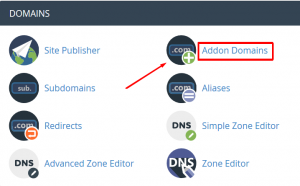
Here you will get to know the Document root for your Addon domain.

Similarly you can get the document root for the Subdomains in your cPanel itself. Just go to the Subdomains icon under DOMAINS section and find its document root.
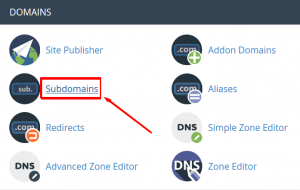
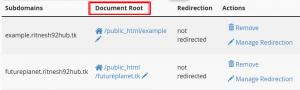
Thanks for Reading this article !!! We hope this was helpful to you all.
For more information, kindly follow us on social media like Twitter and Facebook and for video tutorials, subscribe to our YouTube channel –https://youtube.com/redserverhost.com
Facebook Page– https://facebook.com/redserverhost
Twitter Page– https://twitter.com/redserverhost.com
If you have any suggestions or problems related to this tutorial, please let us know via the comment section below.
Tags: cheap linux hosting, buy linux hosting, cheap reseller hosting, buy reseller hosting, best reseller hosting, cheap web hosting, cheapest web hosting, cheapest reseller hosting, cheap reseller host, cheap linux host, cheapest linux hosting, best linux hosting, best web hosting




