How to Embed a Youtube video in your WordPress post? [STEP BY STEP]☑️
Today in this post you will learn How to easily embed Youtube videos in WordPress blog posts. Embedding videos into your pages and posts is very easy. You can embed any video you find on YouTube into your WordPress post.
Video Tutorial- How to Embed a Youtube video in your WordPress post
Follow the steps to embed a youtube video in WordPress:
Step::1 Login to WordPress Dashboard
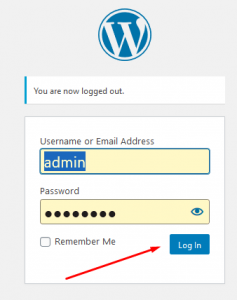
Step::2 Go to Posts section in the left hand sidebar and click on Add New
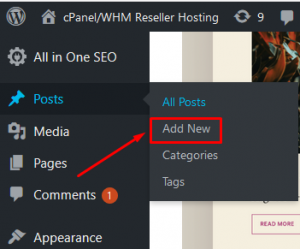
Step::3 Next in the Add Title box, enter the title of your WordPress post
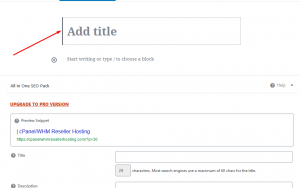
Step::4 Then click on the + icon below and scroll down and choose the Embed option
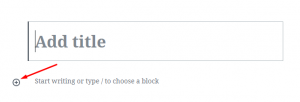
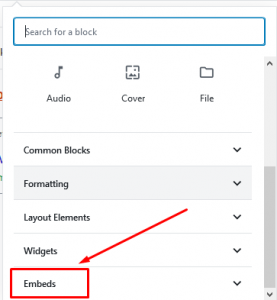
Step::5 Now select Youtube
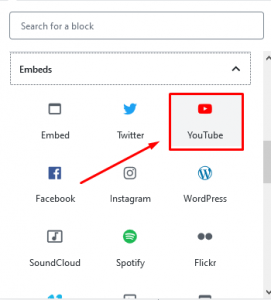
Step::6 If you know the URL simply paste it here and click on embed button
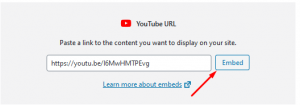
Step::7 Now just continue with your post, once finished click on Publish at the top right hand side corner of the screen.

Thanks for Reading this article !!! We hope this was helpful to you all.
For more information, kindly follow us on social media like Twitter and Facebook and for video tutorials, subscribe to our YouTube channel –https://youtube.com/redserverhost.com
Facebook Page– https://facebook.com/redserverhost
Twitter Page– https://twitter.com/redserverhost.com
If you have any suggestions or problems related to this tutorial, please let us know via the comment section below.
Tags: cheap linux hosting, buy linux hosting, cheap reseller hosting, buy reseller hosting, best reseller hosting, cheap web hosting, cheapest web hosting, cheapest reseller hosting, cheap reseller host, cheap linux host, cheapest linux hosting, best linux hosting, best web hosting





