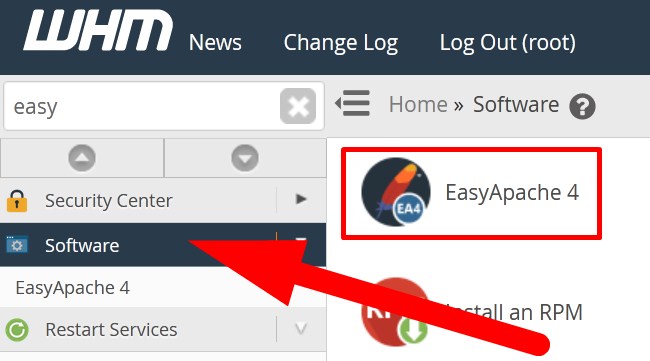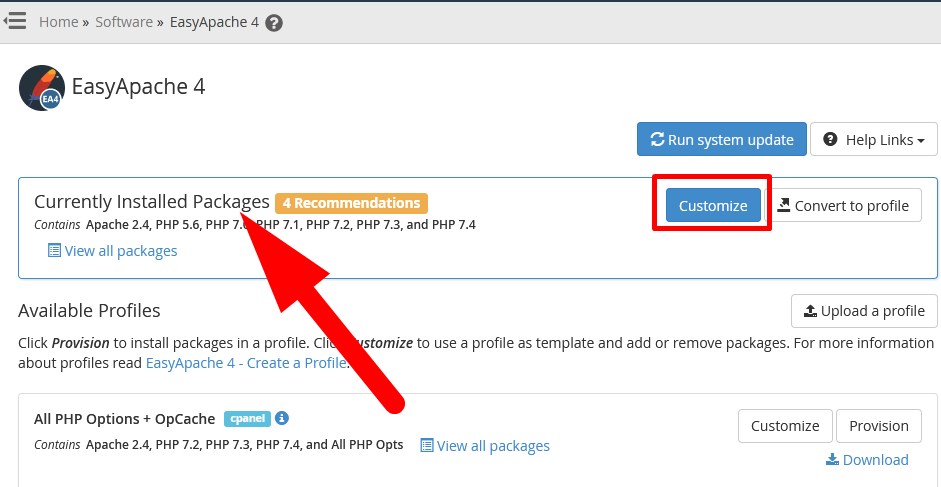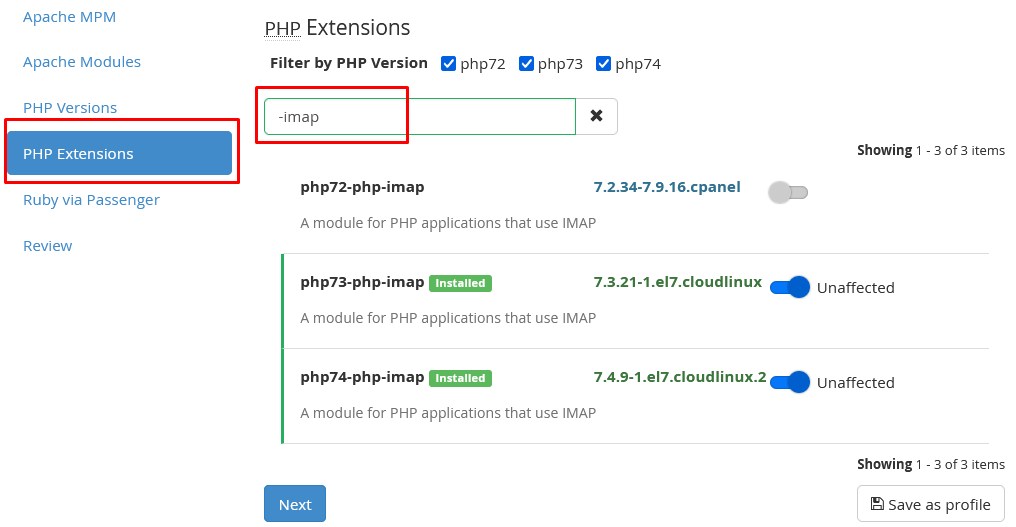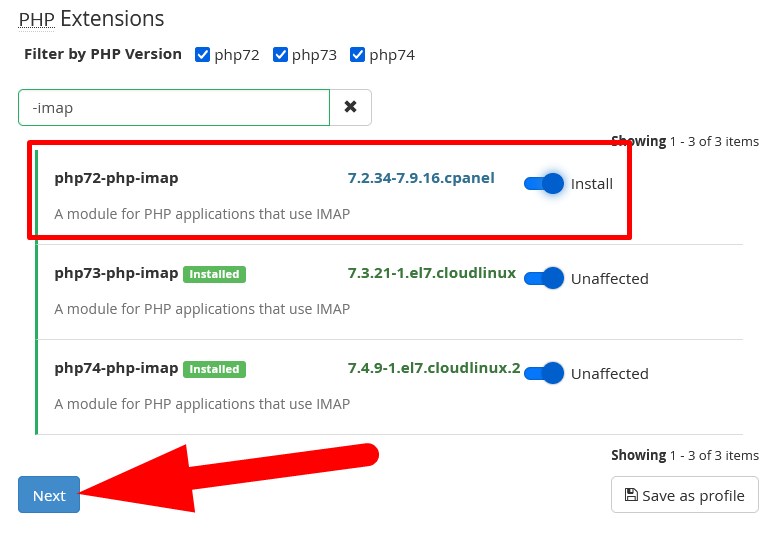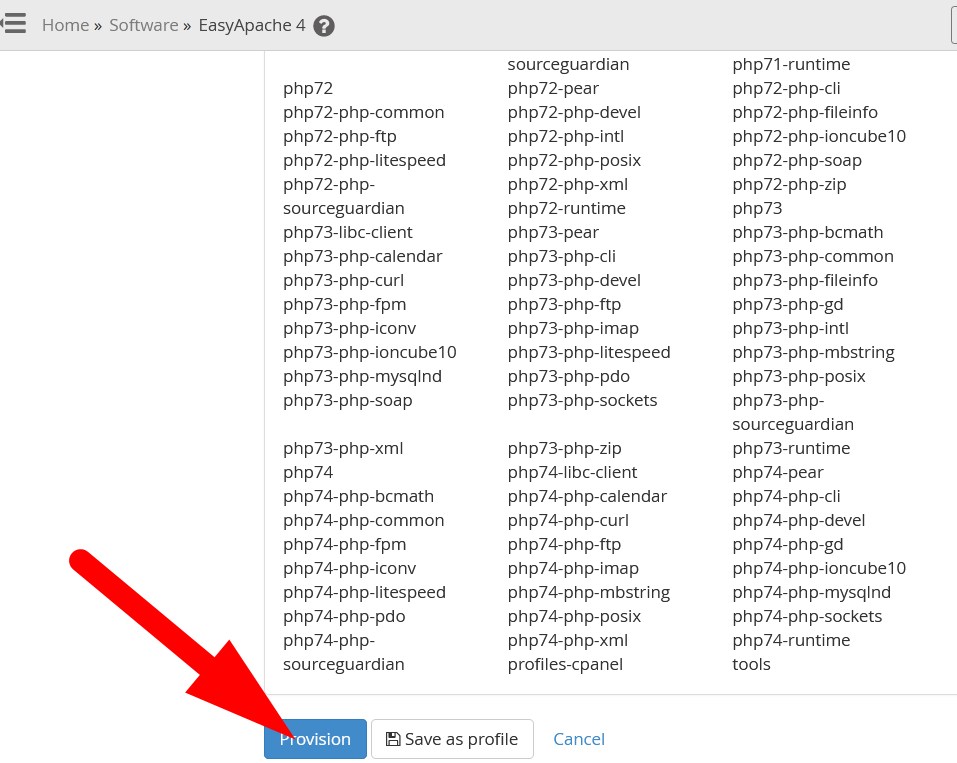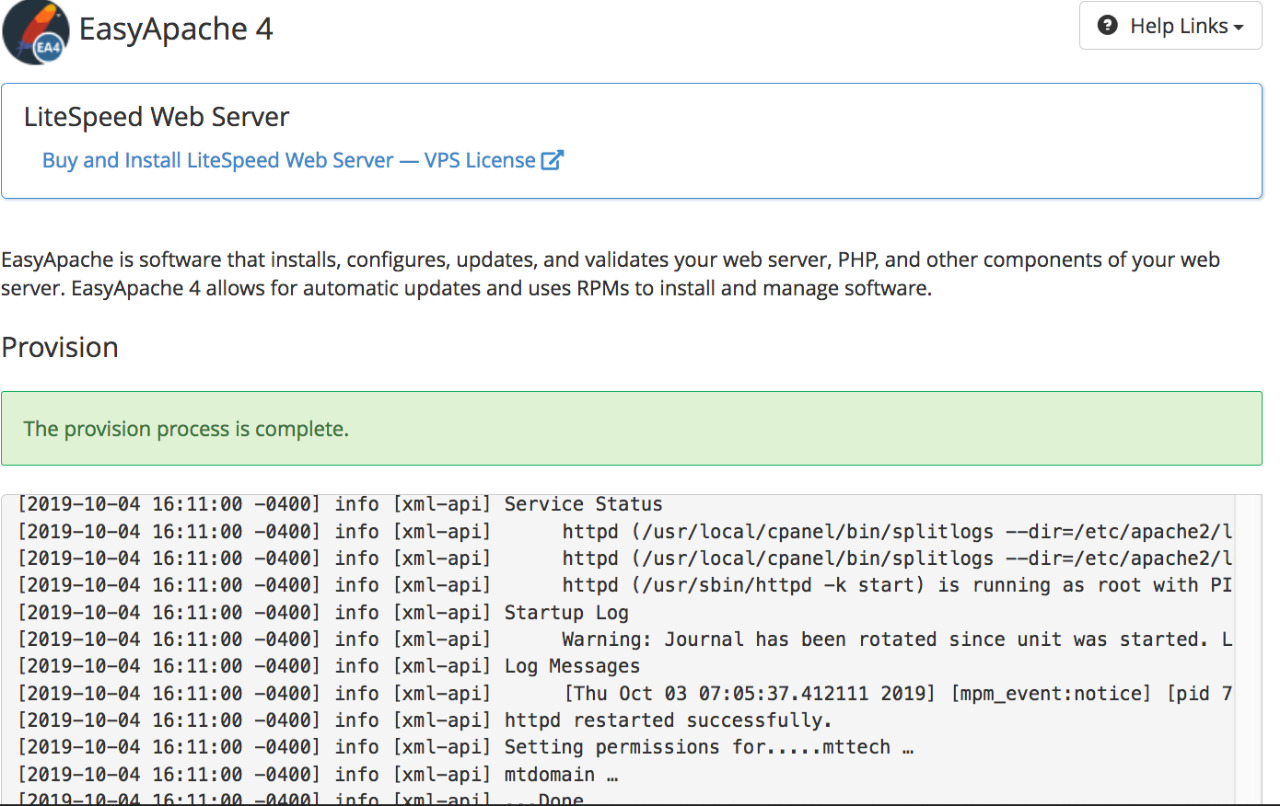IMAP is an extension in PHP which is required to process IMAP on your server via PHP execution. In this tutorial, we’re going to explain the procedure to enable IMAP PHP extension for all PHP versions in cPanel/ WHM.
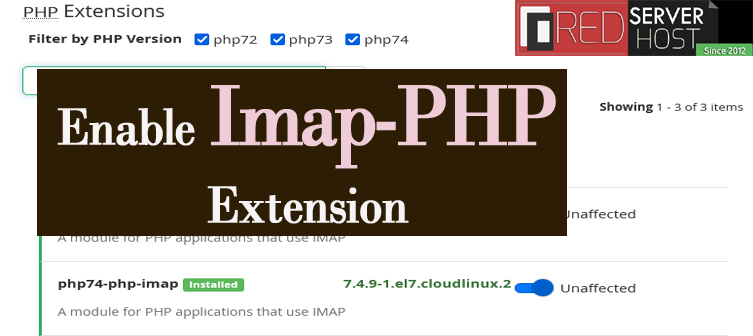
In this tutorial, we will go through the following steps.
Let us go through the procedure in detail.
#1. How to Enable IMAP PHP Extension in WHM?
By following the below mentioned steps, you can easily enable IMAP PHP extension in WHM.
- Login to WHM as root.
- Navigate to Software section and then select EasyApache4 from the list. You can search
easyin search bar and directly directed to same.
- On the next page, go to Currently Installed Packages and click over Customize.

- List of multiple options will appear on the next page. Scroll down to PHP Extensions and type
-imapin the search bar. Refer to the below given image.
- List of all
imapextension will appear. Scroll the button given next to PHP version which you want to enable. - Then click over Next.

- You will be directed to next step and see a message:
Preparing selected packages for review.... - Review all the changes and then click over Provision and proceed.

- A message appears :
Provision process started, which will take few minutes to complete. - As the procedure completes, a message appears:
Provision process is complete.
With the above mentioned steps, you can easily enable IMAP PHP extension for all PHP versions.
#2. How to Install IMAP Extension from SSH?
You can install IMAP extension from command line by using the commands mentioned below.
- For Ubuntu Linux server, run the following command.
apt-get install php5-imap
- For CentOS Linux server, execute the below given command.
yum install php-imap
*If your server already have IMAP extension installed, then you will see the message, that says Error:Nothing to do.
That’s It !
Hope the article better describes the procedure to enable IMAP PHP extension for all PHP versions in cPanel/WHM”. Do share it with your colleagues if you find it working. Also share your suggestions and drop your queries to start the discussion on the related topic. Lets connect on social media with the below links.
Facebook Page: https://facebook.com/redserverhost Twitter Page: https://twitter.com/redserverhost.com