
As a Reseller Hosting user, there might be a time when you’ll have to forcefully change cPanel’s password of all your clients. For example, suppose you found a malicious activity in one of your client’s cPanel. What you can do is to force all the cPanel users to change their passwords to protect other users if someone has got access to their cPanels.
Let’s directly dive right in !!
Force cPanel Users To Change Their Password
- First of all, log in to your WHM panel.
- Search Account and then click over the Account Functions option from the search result, or you can directly click over the Account Functions option present inside your WHM dashboard.
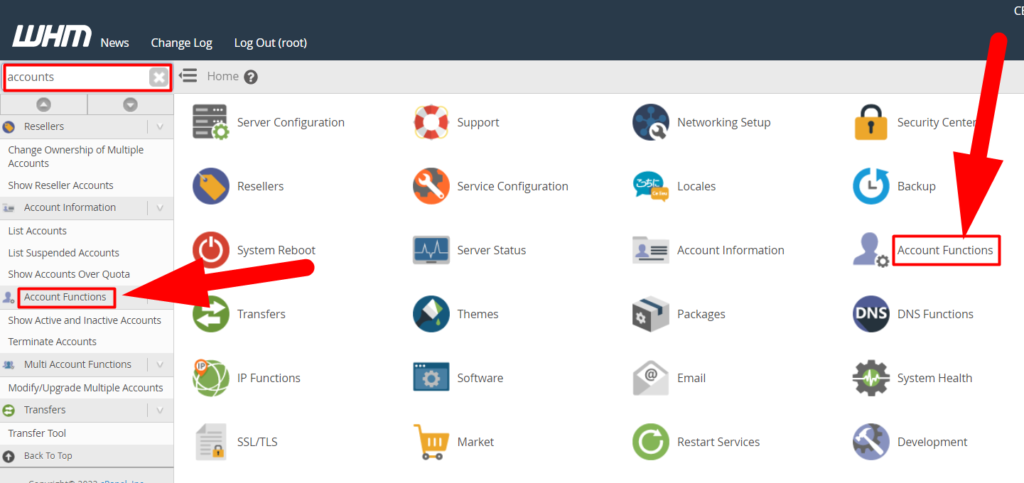
- Click over the Force Password Change option.
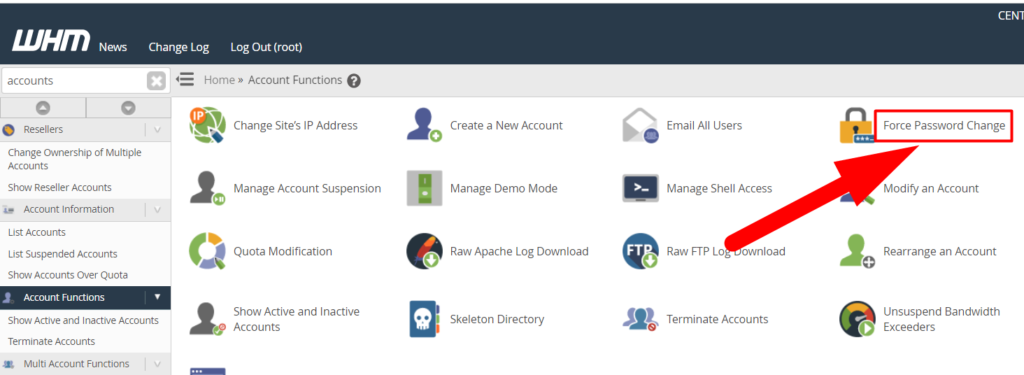
- Click Select All to select all the cPanel accounts hosted inside your server, and hit the Submit button to send a Force Password Change notification to the users.
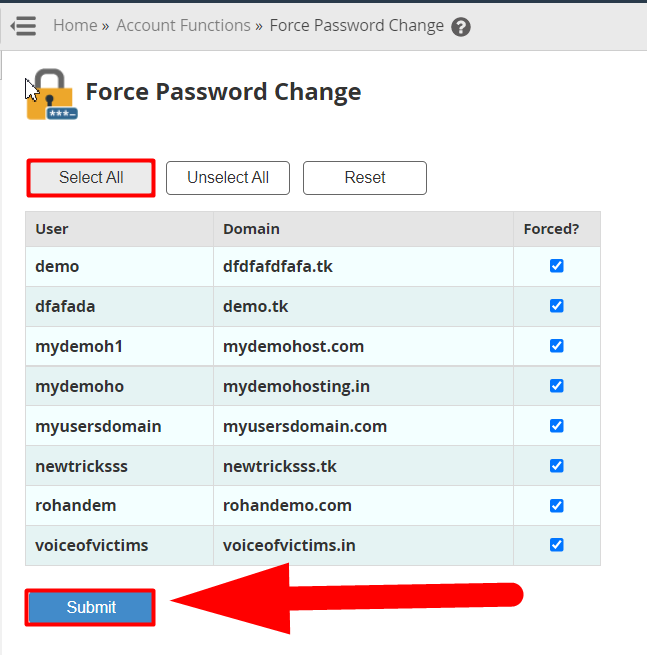
That’s It.
You’ll receive a Success pop-up after hitting the Submit button. That’s how you can easily force cPanel users to change their password. For more assistance, you can visit RedserverHost.Com and open free chat support. Our Technical Team will be happy to assist you.
Other than this, you can follow us on Facebook & Twitter to stay updated with the latest articles.




