How to Install Joomla Extensions? [STEP BY STEP]☑️
Here in this article we will learn how to install Joomla extension. Installing Extensions add more power to a Joomla website. They are used to enhance content, provide safety and security or provide additional tools to the authors and admins.
Video Tutorial– “How to Install Joomla Extensions?”
Follow the steps to install Joomla extensions:
Step::1 Login to your Joomla dashboard and go to Extensions
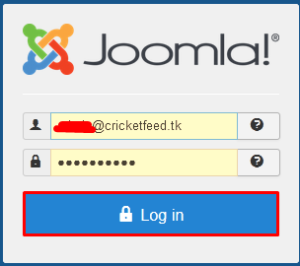
Step::2 Click on Manage and then Install
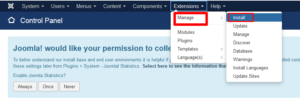
Step::3 Now click over Add “Install from Web” tab
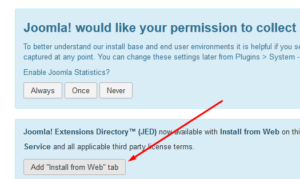
Step::4 Search for your extension and Click on Install
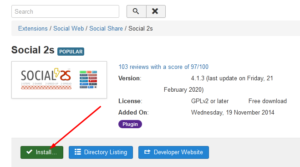
Step::5 Click over Install button again to confirm installation
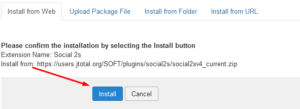
Step::6 Now go back to Extensions and click on Plugins
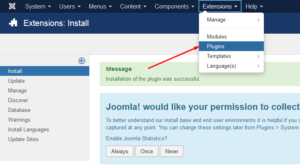
Step::7 Search for your installed plugin. If you see a red coloured “x” icon, click on it to activate the plugin.
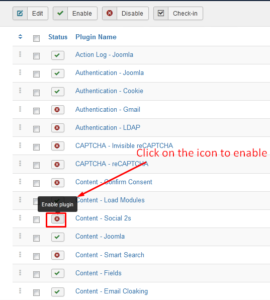
Step::8 If your specific plugin has additional tools or settings, you can click its name to make changes.
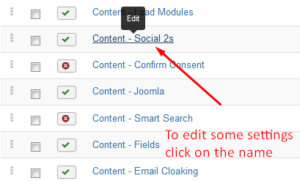
Step::9 Click on Save when done.
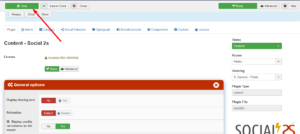
Congratulations, you have successfully learnt how to install Joomla extensions.
Thanks for Reading this article !!! We hope this was helpful to you all.
For more information, kindly follow us on social media like Twitter and Facebook and for video tutorials, subscribe to our YouTube channel –https://youtube.com/redserverhost.com
Facebook Page– https://facebook.com/redserverhost
Twitter Page– https://twitter.com/redserverhost.com
If you have any suggestions or problems related to this tutorial, please let us know via the comment section below.
Tags: cheap linux hosting, buy linux hosting, cheap reseller hosting, buy reseller hosting, best reseller hosting, cheap web hosting, cheapest web hosting, cheapest reseller hosting, cheap reseller host, cheap linux host, cheapest linux hosting, best linux hosting, best web hosting





