How to know my cPanel login history or Who logged in to my cPanel? [Important| Revised 2019]
Hello Friends!!! Here in this blog we will mention few steps how you could easily find out who logged it into your cPanel.
Follow these steps to find out cPanel Login history [Updated May 2019]
step::1 Login to your cPanel
step::2 Go inside File Manager section
step::3 Click on the top right Setting button
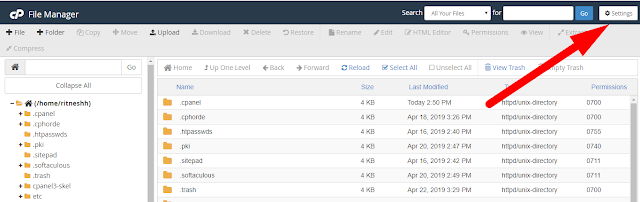
step::4 Choose Show hidden files from the preferences shown

step::5 Clock on Save to view Hidden files including .lastlogin file
step::6 Now find .lastlogin and click on view
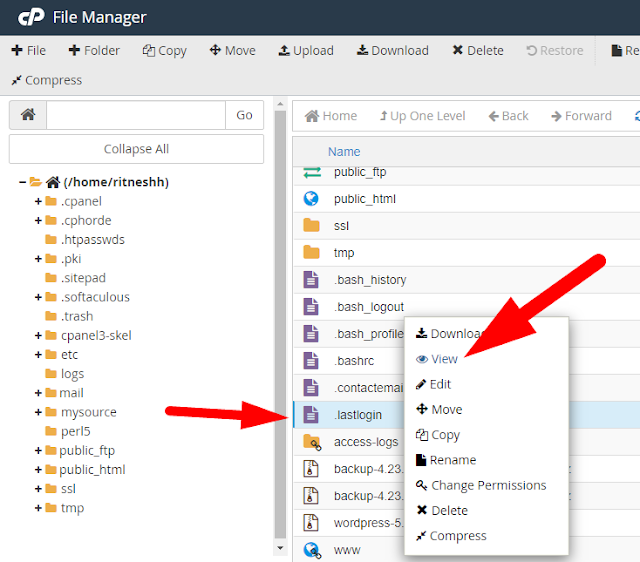
step::7 Right after you click on view you will get the login history of cPanel
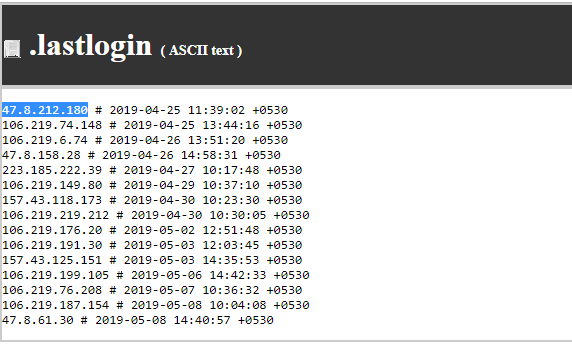
Now in this .Lastlogin file you will be able to view who logged in to your account with IP address as well as date and time.
Hope this article helped you!!!
Thanks for reading!!!




