How to login to WordPress Admin Dashboard directly via browser? [EASY GUIDE]☑️
Today in this short documentation you will learn how to login to your WordPress admin dashboard.But before getting started you can also watch this short video tutorial on how to login to your WordPress dashboard. If you don’t want to watch the video you can skip and proceed ahead with the text version below.
Follow the Steps to login to WordPress:
Step::1 To access the WordPress dashboard you simply need to add /wp-admin to the end of the URL where you installed WordPress.
For example: example.com/wp-admin
[Note! If you installed WordPress to the document root of the url it would be example.com/wp-admin. If you installed WordPress on a folder called “blog” on your domain you would go to example.com/blog/wp-admin]
Step::2 Type the username and password you used when you installed your WordPress.

Once you login you will see the WordPress dashboard.
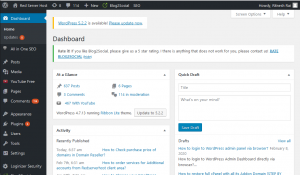
That’s all you are done!!!
We hope this video helped you learn How to login to WordPress Admin Dashboard
For more information, kindly follow us on social media like Twitter and Facebook and for video tutorials, subscribe to our YouTube channel –https://youtube.com/redserverhost.com
Facebook Page- https://facebook.com/redserverhost
Twitter Page- https://twitter.com/redserverhost.com
If you have any query, feel free to let us know via the comments section below.
Thanks for Reading!!!
Tags: cheap linux hosting, buy linux hosting, cheap reseller hosting, buy reseller hosting, best reseller hosting, cheap web hosting, cheapest web hosting, cheapest reseller hosting, cheap reseller host, cheap linux host, cheapest linux hosting, best linux hosting, best web hosting





