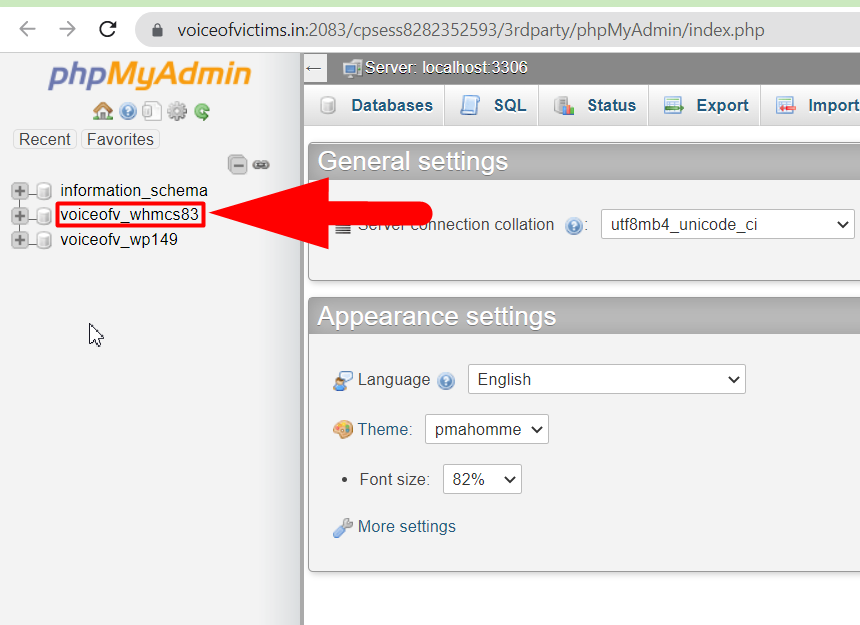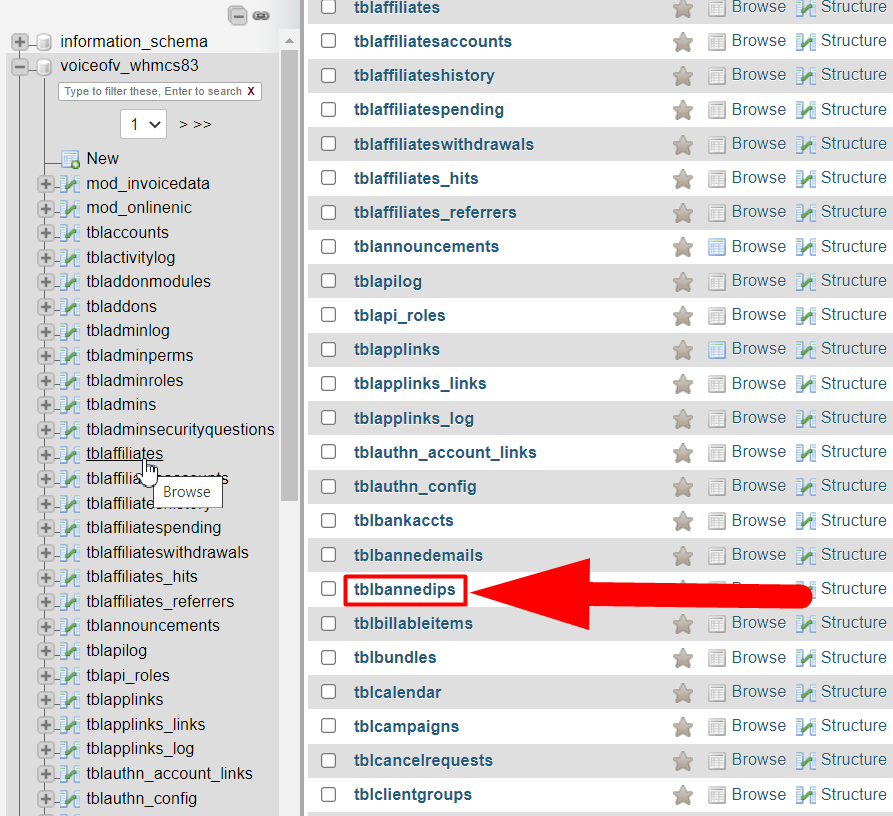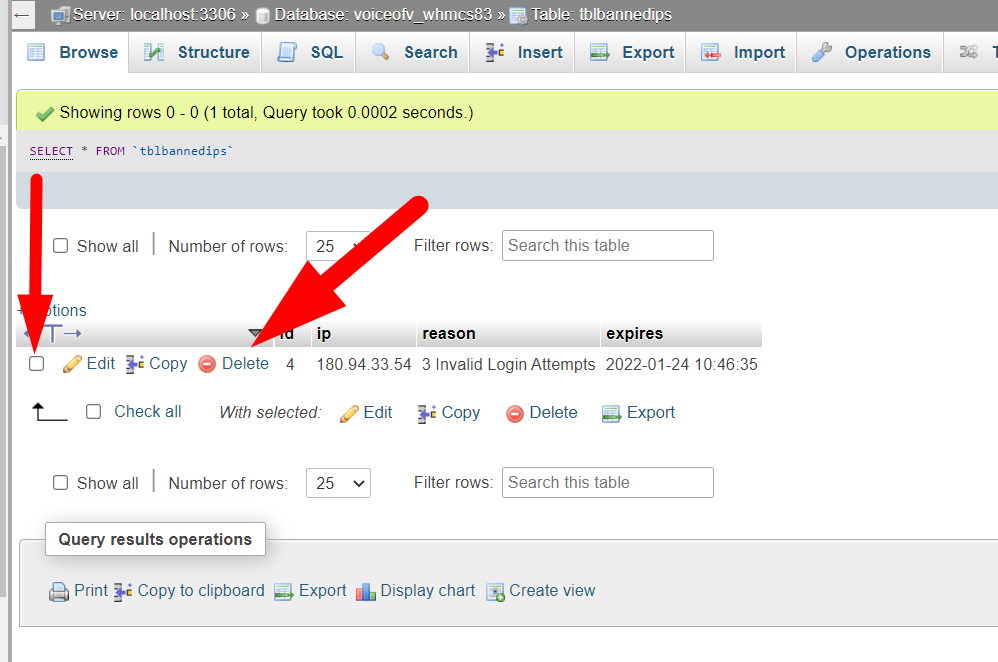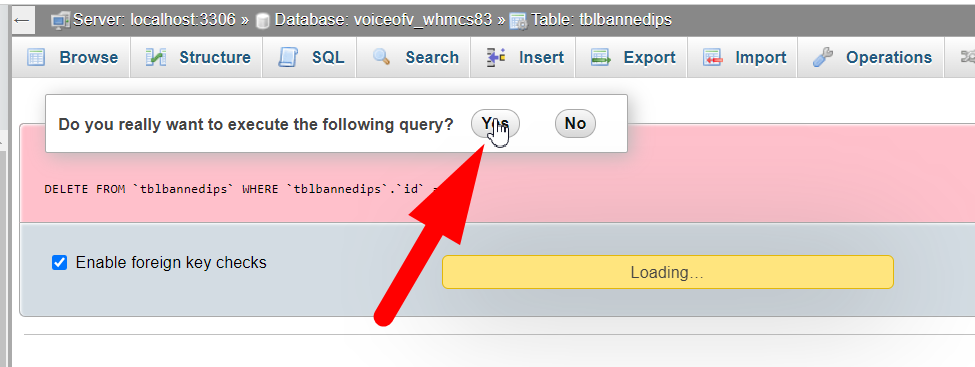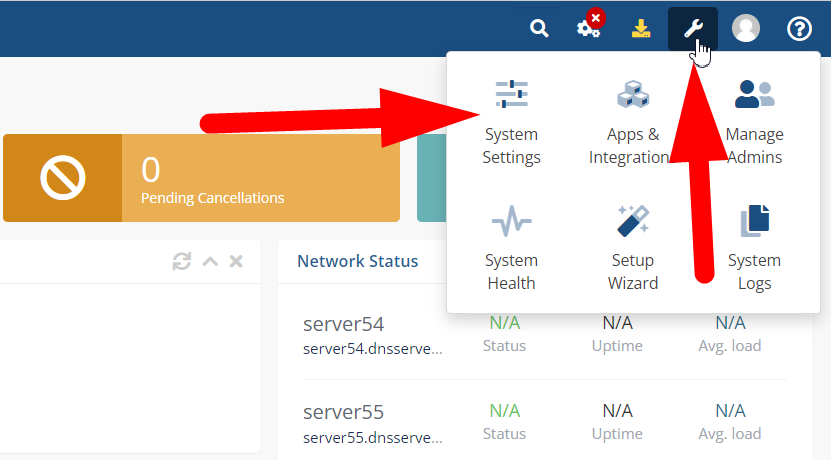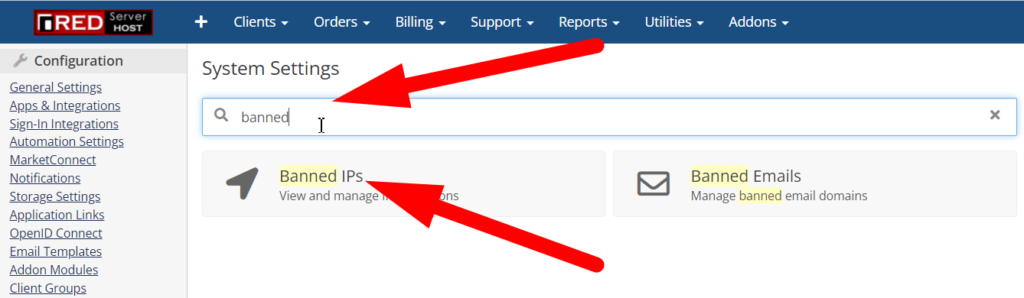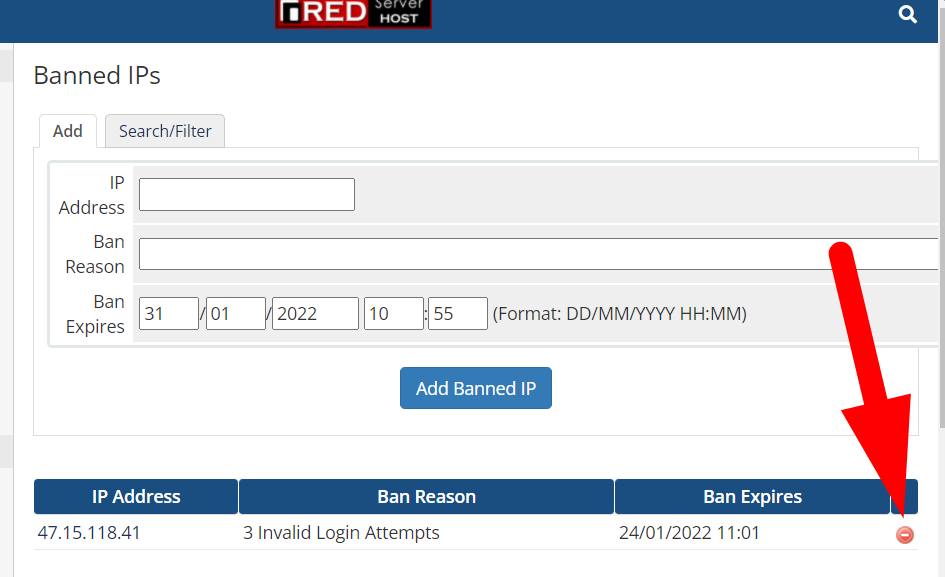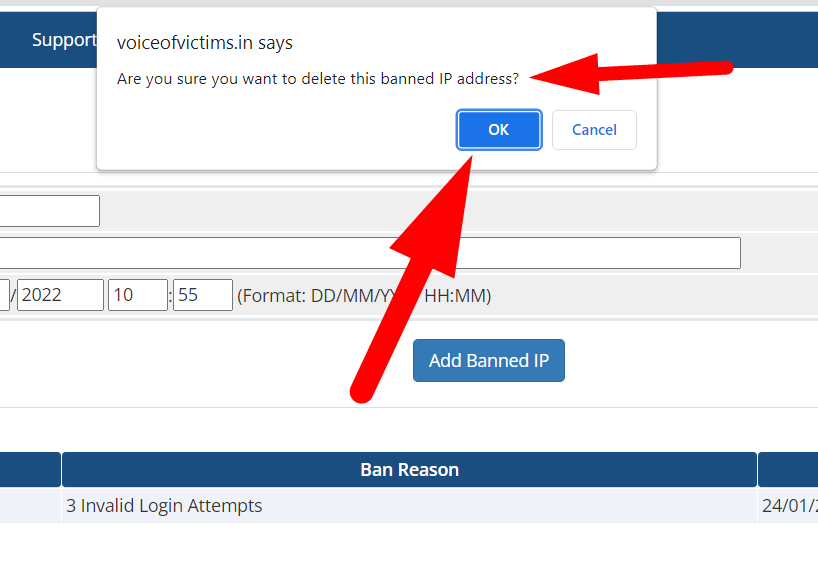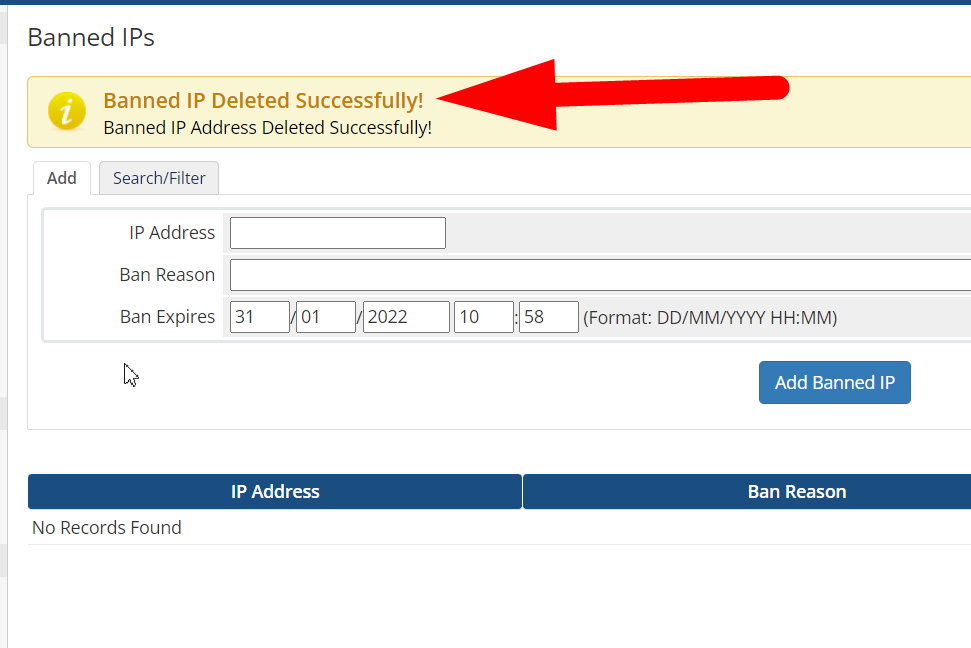Just like WordPress, WHMCS also allows only three failed login attempts. After three continuous invalid login attempts, the local IP will be blocked by the WHMCS. However, It will be automatically unblocked at a certain time because it’s not a root level block, WHMCS personally blocked those IP addresses that have done multiple invalid login attempts. But, if it’s urgent to unban the IP address then you can manually unban it from the PHPMyAdmin section in cPanel.

The blocked IP addresses can be removed directly in WHMCS easily but, you cannot log into WHMCS when your IP is already blocked. However, you can do it by switching your internet to a different ISP but, if you want to log in to WHMCS from the same IP that just got banned, you’ll have to wait until it gets unblocked automatically, or unblocked by someone else (Administrator) with a different IP address.
Related Article =〉 A Complete Guide To WHMCS In Reseller Hosting
In this article, We’ll walk you through the detailed process to Remove Blocked IP Addresses of WHMCS from your cPanel PHPMyAdmin. Let’s dive right in!
1. Remove Blocked IP Addresses of WHMCS from PHPMyAdmin :
- Log into your cPanel account.
- Inside the Database tab, click over the PHPMyAdmin option.

- Now go inside your WHMCS database section.

- Now open the database called tblbannedips.

- All the list of banned IPs will be visible to you. Click over the Delete button to remove the IP address from the banned list.

- Hit the Yes button to unblock the IP address.

That’s It. You’ve successfully unblocked the IP address from PHPMyAdmin. Now let’s jump to the second method.
2. Remove IP ban from WHMCS Administrator Section :
Unblocking an IP address from WHMCS is far better than doing it from PHPMyAdmin. It’s an easy-to-understand and time-saving process. Let’s do it practically.
Related Article =〉 Install Tawk.to Chat Support in WHMCS
- Log in to the WHMCS admin panel.
- Hover your cursor towards the Configuration Settings icon & click over System Settings.

- Search for the Banned IPs section & click over it.

- There you’ll see all the list of banned IPs, and you can also remove them.

- Now click over the Delete icon to unblock or unban the IP address. It will ask you for confirmation, simply hit the OK button.

- That’s it. You’ve successfully Unbanned/Unblocked the IP address from WHMCS itself.

That’s how you can easily Remove the IP ban from WHMCS & PHPMyAdmin also. I hope this article was helpful to you. Feel free to hit the Comment box if you have any queries. Moreover, for any other information or inquiries, you can message us on Facebook or Twitter.