How to Remove tawk.to from WordPress site? [STEP BY STEP]☑️
Today in this tutorial you will learn about completely removing tawk.to online chat system from your WordPress site. Before beginning this tutorial let us quick watch this short video on ” How to Remove tawk.to from WordPress site” but, before moving ahead, we have to know what exactly is tawk.to and what it does?
What Is Tawk To?
Well, tawk to is a Live Chat Support software that helps businesses & clients to communicate with each other easily for better customer support & client satisfaction. Not only that, Tawk has many other extra features such as Custom responses, Visitors tracking system, Screen sharing, Chat history, Visitors tracking, and customizable branding that allows users to change the tawk.to branding with their custom branding (NO WATERMARK).
Tawk to is a popular and cool tool that every website should have. For me, I have been using Tawk. for a long time as it is 100% free forever, and also it leaves a good impact on the visitors when they get to know that someone is here for them.
Other than this, you can directly watch our Youtube video to Delete Tawk from your WordPress website if you’re not in a mood to read any articles.
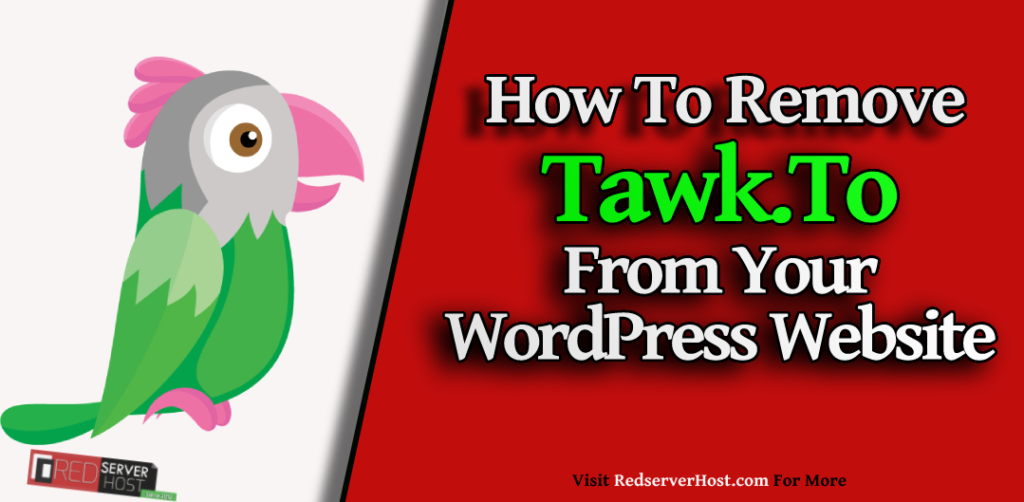
How To Delete Tawk.to From Your WordPress Website?
Step::1 Login to your WordPress Dashboard.
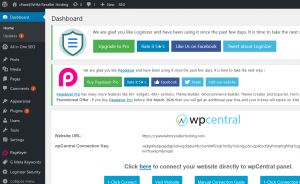
Step::2 Go to the Plugins section and click on Installed Plugins.
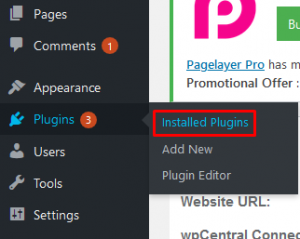
Step::3 Click on the Deactivate button under tawk.to Plugin.
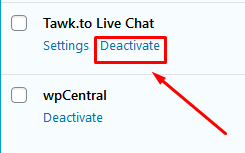
Step::4 Next click on the Delete option.
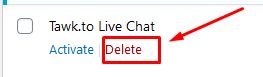
Step::5 Finally click on the OK button to confirm the deletion.
For more information, kindly follow us on social media like Twitter and Facebook, and for video tutorials, subscribe to our YouTube channel –https://youtube.com/redserverhost
Facebook Page– https://facebook.com/redserverhost
Twitter Page– https://twitter.com/redserverhost
Thanks for reading this article !!! We hope this was helpful to you all.
If you have any suggestions or problems related to this tutorial, please let us know via the comment section below.
Tags: cheap Linux hosting, buy Linux hosting, cheap reseller hosting, buy reseller hosting, best reseller hosting, cheap web hosting, cheapest web hosting, cheapest reseller hosting, cheap reseller host, cheap Linux host, cheapest Linux hosting, best Linux hosting, best web hosting





