How to Setup file permissions of any file in cPanel? [STEP BY STEP]☑️
Today in this tutorial you will learn how to set file permission of any file in cPanel. Permissions can be very important when it comes to hosting your website. Permissions can allow our server computer to write and edit your files. Along with that, some files need to be protected from writing and editing, as a security measure. You can change your file permissions in many ways. One of the easy and basic ways to change the permissions is through File manager in cPanel.
Video Tutorial– “How to Setup file permissions of any file in cPanel”
Follow the steps to set file permission in cPanel:
Step::1 Login to cPanel and open File Manager

Steps::2 Scroll over public_html and right click on it and choose Change Permissions option
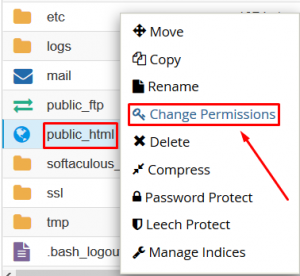
Step::3 Set the permissions to 0750.
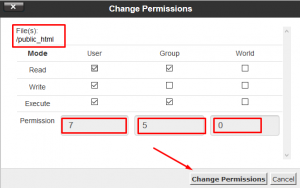
Step::4 All folders inside the public_html folder should have 0755 permissions.
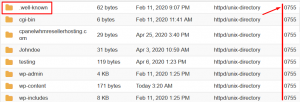
Step::5 All files inside the public_html folder should have 0644 permissions.
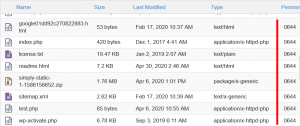
That’s it!!
In this way you can setup file permissions of any file in cPanel.
Thanks for Reading this article !!! We hope this was helpful to you all.
For more information, kindly follow us on social media like Twitter and Facebook and for video tutorials, subscribe to our YouTube channel –https://youtube.com/redserverhost.com
Facebook Page– https://facebook.com/redserverhost
Twitter Page– https://twitter.com/redserverhost.com
If you have any suggestions or problems related to this tutorial, please let us know via the comment section below.
Tags: cheap linux hosting, buy linux hosting, cheap reseller hosting, buy reseller hosting, best reseller hosting, cheap web hosting, cheapest web hosting, cheapest reseller hosting, cheap reseller host, cheap linux host, cheapest linux hosting, best linux hosting, best web hosting




