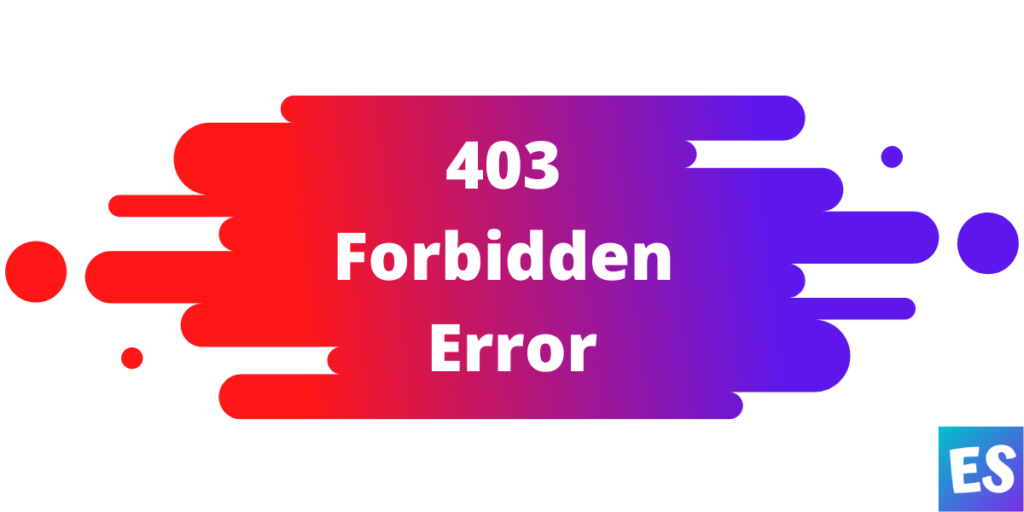HOW TO SOLVE- Oops Something went wrong error in WHMCS? [STEP BY STEP]☑️
Here in this WHMCS tutorial you will learn about how to solve WHMCS Error– Ooops something went wrong in the most easiest way here.
Also watch this video to know how to resolve this issue while installing WHMCS in your server.
So friends if you have ever experience this type of issue during WHMCS Installation then just perform these few troubleshoot listed below:
The first method to resolve this issue is via user level and the second method to resolve this issue is via root end.
We have covered here both the methods for you.
Follow the steps given below to resolve this WHMCS Error at User level:
Step::1 Login to cPanel
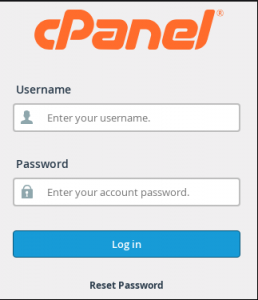
Step::2 Go to MultiPHP Manager
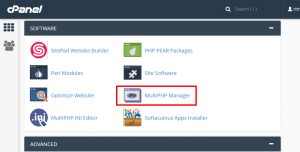
Step::3 Try changing the PHP version to 7.0
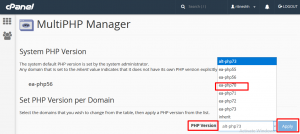
Step::4 Go to File Manager section
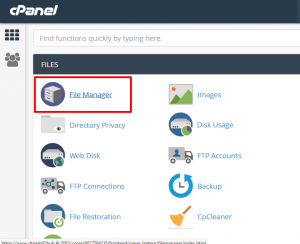
Step::5 Go inside public_html and disable .htaccess file by renaming or removing it completely
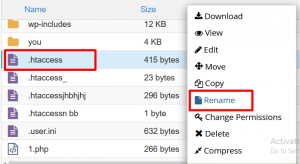
If the problem still continues try to contact your hosting provider for further support.
Follow the steps given below to resolve this WHMCS Error at Root level:
Step::1 Login to WHM Root

Step::2 Go to Software section
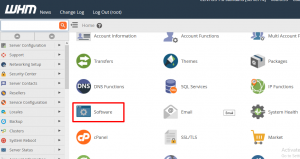
Step::3 Click on Easy Apache 4
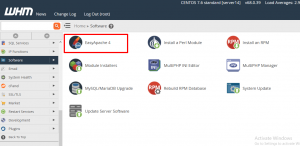
Step::4 Click on Customize button
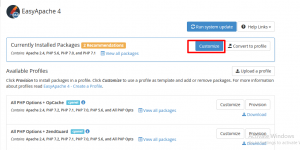
Step::5 Now hover to PHP Extensions and search for MySQL & enable it for all PHP Extensions
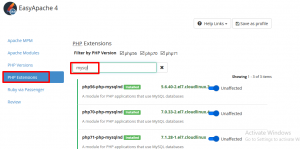
Step::6 Also search for IonCube loader and enable it as well for all PHP Extensions
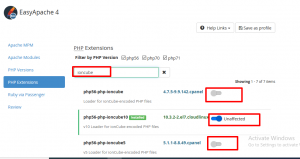
Step::7 Search for “pdo” and enable it also

For better understanding watch the video carefully till end.
Hope this helps you in resolving this issue.
If you enjoyed this article, please consider following us on Facebook and Twitter.
Facebook Page- https://facebook.com/redserverhost
Twitter Page- https://twitter.com/redserverhost.com
If you have any query, feel free to let us know via the comments section below.
Thanks for Reading!!!
Tags: cheap linux hosting, buy linux hosting, cheap reseller hosting, buy reseller hosting, best reseller hosting, cheap web hosting, cheapest web hosting, cheapest reseller hosting, cheap reseller host, cheap linux host, cheapest linux hosting, best linux hosting, best web hosting