What is deceptive site ahead? [Learn Here]
It is a warning from google that your website have malicious contents which is considered as unsafe sites in google’s point of view. This error occurs only when your website is being hacked or your website is full of malicious contents which is harmful for the visitors as well as the users.
So if Google finds such harmful websites then it blocks those websites for security reasons.
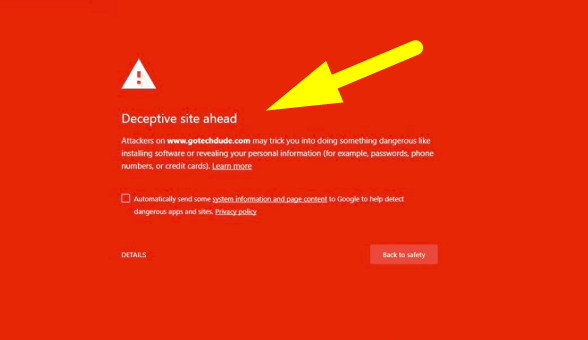
How to solve “deceptive site ahead” issue in website? [Important]
Steps to solve “deceptive site ahead” issue in website [Updated May 2019]
- You can solve this by removing all the malwares in your website through proper scanning through antivirus scanner.
- Avoid using software and plugins which are unauthorized.
- Fix the vulnerability/loop holes in your website so that your website cannot get infected from any kind of viruses/malwares.
You can also check if problem is fixed by testing your website in Google Webmasters. Click here
Here you will find a warning message like shown below
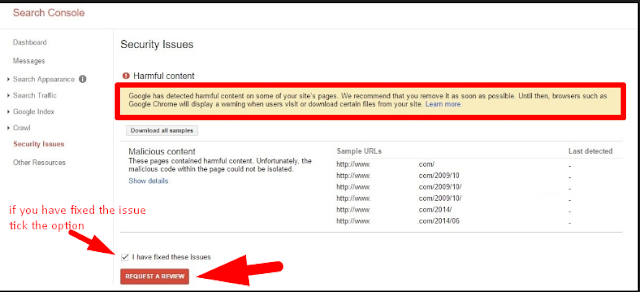
Now if you have already fixed the issue then select the option “i have fixed these issues” and request Google Webmasters to review your website again. Webmasters will take take few hours to review your website and remove the deceptive site ahead warning if it finds the website safe.
[Note: If you have ticked the option without removing the malware or solving the issues then Google webmaster will crawl to your website and if it didn’t find the issues to be solved then from the next time onwards it will become much more difficult for you to convince webmaster to review your site again. So make sure you fix the issues before proceeding to request a review.]
Hope this helps you!!!!
Thanks for reading!!!




