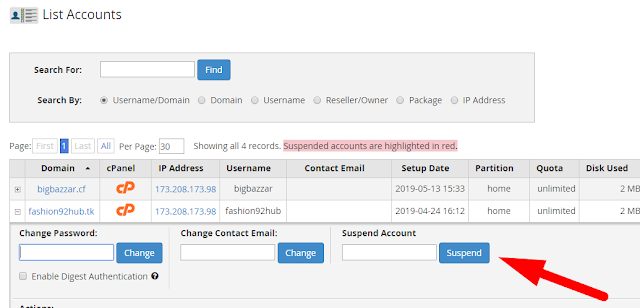How to suspend a cPanel account in WHM? [Important| Revised 2019]
In this tutorial, we can check how to suspend cPanel accounts within WHM
Simple Steps to Suspend cPanel Account in WHM [Updated June 2019]
step::1 Login to your WHM interface
step::2 Go to List Accounts
step::3 Now select the account you wish to suspend by clicking on the + symbol beside that account
step::4 Click ‘Suspend’ option to suspend the account.
Congrats now you have successfully learnt how to suspend cPanel accounts in WHM!!!
Hope this helps you!!!
Thanks for reading!!!