How to reset a cPanel password in WHM? [Important | Latest 2019]
Simple steps to reset cPanel password in WHM: [Updated May 2019]
step#1- Login to your WHM
step#2- Go to the Password modification tool
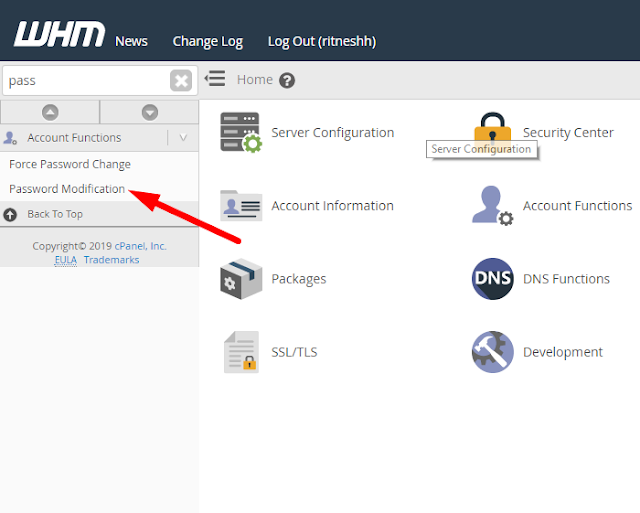
step#3- Select the account you wish to change the password
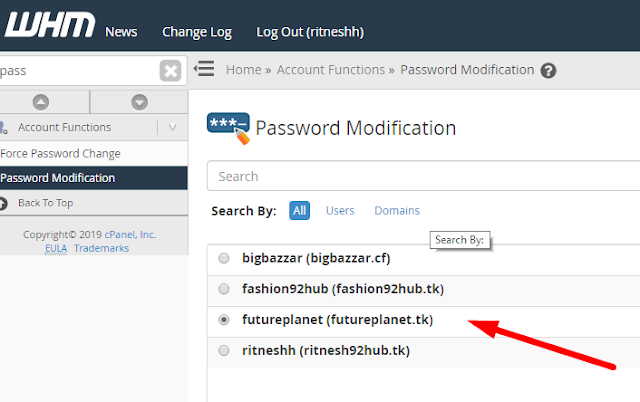
step#4- Enter the new password twice to confirm changes. Make sure you generate a strong password!!
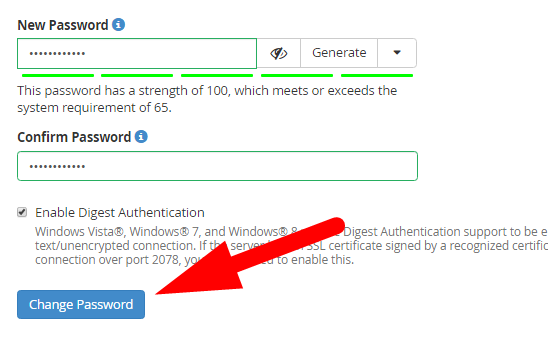
step#5- Now Click on the Change Password button to save the new password
It’s done!!!
Apart from them, there is one more method to change any cPanel password. All you need to do is:
- Login to your WHM
- Go to List Accounts and click on the + symbol beside the domain
- Enter the new password and click on the change button
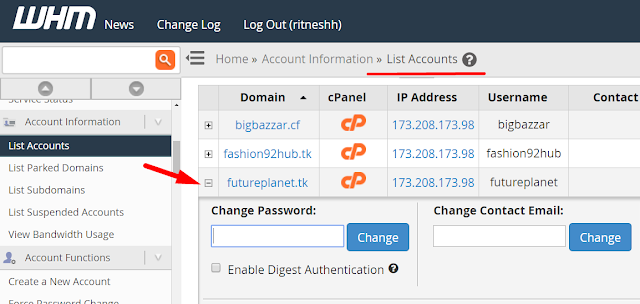
Note: If you change the password of your primary domain then automatically every cPanel password will get changed.
Hope this helps you!!!
Thanks for reading!!!




