How to view Apache error logs in WHM root? [STEP BY STEP]☑️
Here in this tutorial we will show you how to view Apache error logs in WHM root. There is a way to view errors generated within the server. In this article, we will review how to view Apache error logs within WHM root.
Video Tutorial– How to view Apache error logs in WHM root
Follow these simple steps to view Apache error logs in WHM root:
Step::1 Login to WHM root and navigate to Plugins section
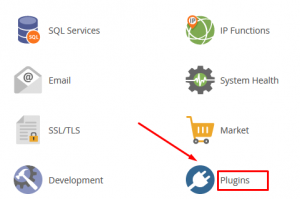
Step::2 Now click over ConfigServer Security & Firewall option
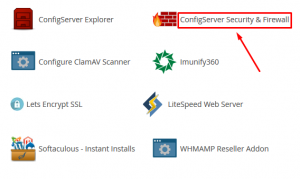
Step::3 Next click on Watch System Logs
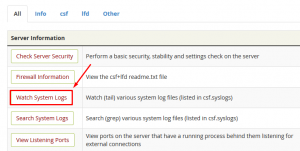
Step::4 Now from the drop-down arrow choose apache error_log
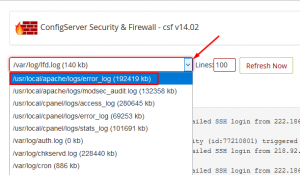
So here you can observe the Apache error_log generated in WHM root.
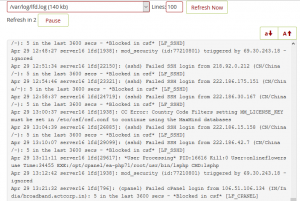
Thanks for Reading this article !!! We hope this was helpful to you all.
For more information, kindly follow us on social media like Twitter and Facebook and for video tutorials, subscribe to our YouTube channel –https://youtube.com/redserverhost.com
Facebook Page– https://facebook.com/redserverhost
Twitter Page– https://twitter.com/redserverhost.com
If you have any suggestions or problems related to this tutorial, please let us know via the comment section below.
Tags: cheap linux hosting, buy linux hosting, cheap reseller hosting, buy reseller hosting, best reseller hosting, cheap web hosting, cheapest web hosting, cheapest reseller hosting, cheap reseller host, cheap linux host, cheapest linux hosting, best linux hosting, best web hosting





