How to prevent HT Track & other website copiers from crawling your website? [STEP BY STEP]☑️
Today in this documentation we will learn how to prevent HT Track & other website copiers from crawling your website.
Video Tutorial– “How to prevent HT Track & other website copiers from crawling your website”
HTTrack is a Windows software to crawl and copy simple websites. With the help of HTTrack, others can copy your website and its contents, and use it for malicious works. HTTrack is mostly used by short-term users who don’t want to do hard work. Instead of this, they prefer copying other’s websites. However, today, we’ve come up with a tutorial to prevent your website from HTTrack and any other website copier software so that your website stays healthy.

Protect your Website from the HTTrack website copier :
Step::1 Login to your cPanel and open File Manager
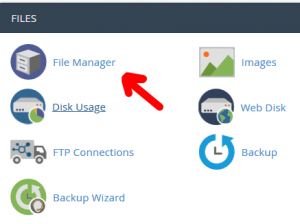
Step::2 Go to public_html
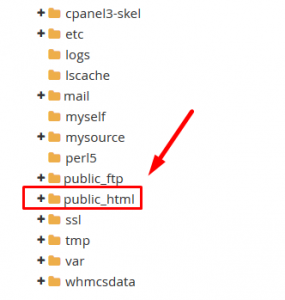
Step::3 Find & Edit the .htaccess file in your installation directory
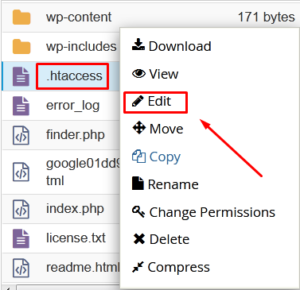
Step::4 Copy the code given in the link below and paste it anywhere inside the .htaccess file
Step::5 Finally click over the Save Changes tab.

That’s all, you’re done!!
In this way, you can protect your site from HTTrack and other website copiers.
Thanks for reading this article !!! We hope this was helpful to you all.
For more information, kindly follow us on social media like Twitter and Facebook, and for video tutorials, subscribe to our YouTube channel –https://youtube.com/redserverhost.com
Facebook Page– https://facebook.com/redserverhost
Twitter Page– https://twitter.com/redserverhost.com
If you have any suggestions or problems related to this tutorial, please let us know via the comment section below.
Tags: cheap Linux hosting, buy Linux hosting, cheap reseller hosting, buy reseller hosting, best reseller hosting, cheap web hosting, cheapest web hosting, cheapest reseller hosting, cheap reseller host, cheap Linux host, cheapest Linux hosting, best Linux hosting, best web hosting




