How do i grant access to another person to view and manage my services from my client Area? [EXPLAINED]
You can add multiple administrative email accounts in client area to manage your hosting account with Redserverhost. You may need to add contacts and sub-accounts to your client area now or at some time in the future. This feature allows others to log in to your Client Area to open tickets, pay invoices or make changes within your account.
How do I add client area sub contact? [STEP BY STEP]
1. Log in to your Client Area
2. Click on your username and select Contacts/Sub-Accounts option from the drop down.
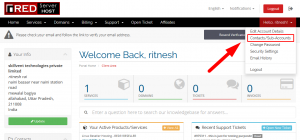
3. On the new page that opens, fill all the necessary details and assign required privileges to secondary account.
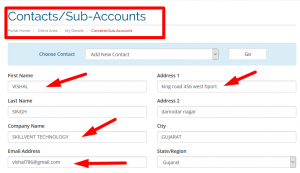
4. Check Activate Sub-Account option to provide client area access to this sub-account. After enabling this option, more options will be loaded on the same page. You can provide password and manage other additional privileges from there.
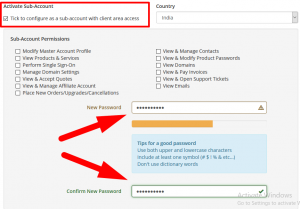
5. You can also set Email Preferences as which type of emails should be sent on this email address.
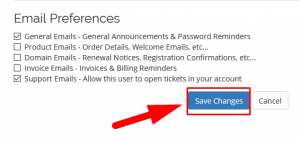
6. After filling up the required details of sub-account, click on the Save Changes button.
We hope this article was clear enough to make you understand how to add client area sub contact in Client Area.
If you have any questions or queries, feel free to leave them in the comments section below.

Thanks for Reading!!!





