Creating/Adding a Subdomain in cPanel [Important| Revised 2019]
You can easily create subdomains (separately from your main domain) in the Sub domains function in cPanel. For example, if you have a Blog for your site, you can create a subdomain called “Blog” and the address would be “blog.yourdomain.com”
Here is step by step tutorial to create/add Sub Domain in your cPanel [Updated May 2019]
step::1 Login to cPanel
step::2 Go to the Domains Section and click on SubDomains

step::3 Type in the name of the subdomain and select the domain to create it under. It will automatically create a folder for the subdomain in your public_html folder.
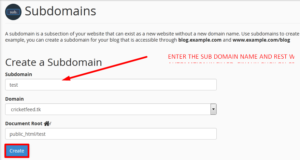
step::4 Click on Create Button
Congratulations!! You have successfully created Subdomain
Hope this tutorial helped you.. for more queries and suggestions feel free to write or you can also comment below.
Thanks for Reading!!!




