How to enable PHP Version and PHP Extensions in WHM via Root access? [EXPLAINED]
How to enable PHP Version in WHM(Root) [Step by Step]
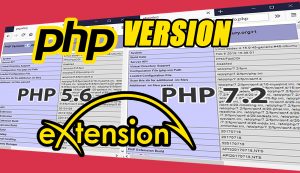
Login to WHM with root >> search for MultiPHP Manager under Software section and click on it >> In Multi PHP manager Under System PHP version click on Edit icon >> change the PHP version as per your requirement >> click on apply button and it will change the PHP version of the Server.
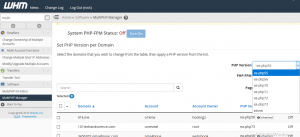
How to enable PHP Extensions in WHM(Root) [Step by Step]
EasyApache 4 (EA4) makes managing PHP Extensions very simple.In this guide, you will learn the steps to enable PHP extension using EasyApache 4 from your Web Host Manager (WHM)
The instructions below provide the steps to follow to install the PHP extension fileinfo (for PHP versions 5.5, 5.6, 7.0, and 7.1) using WHM.
Step::1 Login to WHM as Root
Step::2 Type ‘easy‘ into the search field in the top left of WHM.
Step::3 Under the Software category, click on EasyApache 4.
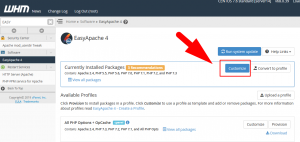
Step::4 Now Click on the Customize button
Step::5 Click on the PHP Extensions option from the left.
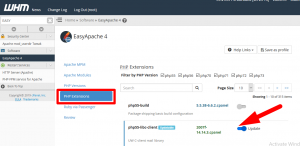
Step::6 In the Search field, type to enter ‘ioncube‘.
Step::7 Click the enable button next to the PHP extension(s)
Step::8 Then, click the Provision button.
Step::9 Click the Done button to finish.
Now that you have completed installing the fileinfo PHP extension from WHM, you can view your phpinfo.php page to confirm it is enabled.
Conclusion
We hope this article was clear enough to make you understand How to enable PHP Version and PHP Extensions in WHM via Root access.
If you have any questions or queries, feel free to leave them in the comments section below.

Thanks for Reading!!!




