How to Find cPanel account deletion logs via FileZilla? [STEP BY STEP]☑️
Today in this tutorial you will learn how to find cPanel account deletion logs.
Video Tutorial– How to Find cPanel account deletion logs via FileZilla
Follow the steps to find cPanel account deletion logs:
Step::1 Firstly, login to Filezilla as root
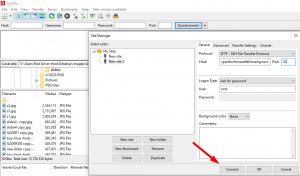
Step::2 Once you are successfully logged in, in the remote panel search box type /var/cpanel
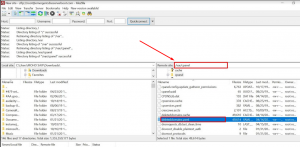
Step::3 Once you reach this path find the file named “deleteddomains.yaml”
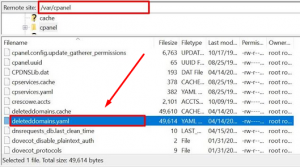
Now here you will be able to check all deleted cPanel accounts logs. That’s it!
Thanks for Reading this article !!! We hope this was helpful to you all.
For more information, kindly follow us on social media like Twitter and Facebook and for video tutorials, subscribe to our YouTube channel –https://youtube.com/redserverhost.com
Facebook Page– https://facebook.com/redserverhost
Twitter Page– https://twitter.com/redserverhost.com
If you have any suggestions or problems related to this tutorial, please let us know via the comment section below.
Tags: cheap linux hosting, buy linux hosting, cheap reseller hosting, buy reseller hosting, best reseller hosting, cheap web hosting, cheapest web hosting, cheapest reseller hosting, cheap reseller host, cheap linux host, cheapest linux hosting, best linux hosting, best web hosting





