How to find .htaccess file in cPanel and then disable it? [STEP BY STEP]☑️
Today in this tutorial we will show you how to find .htaccess file in cPanel and disable it. The .htaccess file is a hidden text file that allows you to control the way visitors access your site. Some common uses of the .htaccess file would be restricting access to certain files or redirecting URLs. We have created this tutorial for such user who are having trouble finding their .htaccess file.
Video Tutorial– “How to find .htaccess file in cPanel and then disable it”
Follow the steps to find .htaccess file in cPanel:
Step::1 Go to yourdomain.com/cpanel and log in.
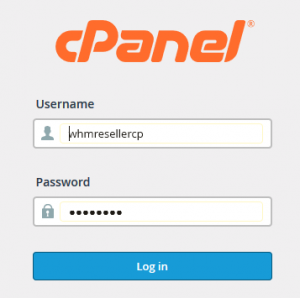
Step::2 In the Files section, look for the “File Manager” icon and click on it.
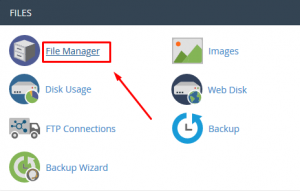
Step::3 Go to the root directory i.e public_html
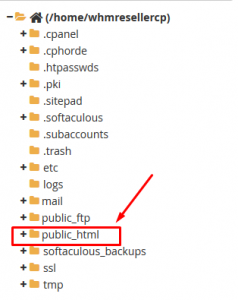
Step::4 Click on the Settings tab at the top right corner and tick the “Show Hidden Files (dotfiles)” box, then tap on save
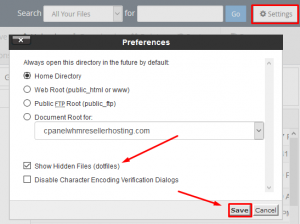
Step::5 Now you should be able to see the .htaccess file on that page.

So now that you have find .htaccess file and want to disable it, then in that case you simply need to rename .htaccess file to something else like .htaccess_disable.
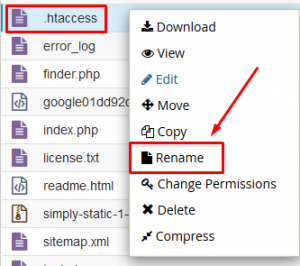
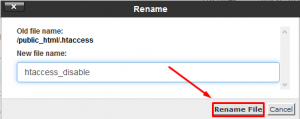
If you want to search for all .htaccess file in your cPanel simply go to the search box at the top right corner and type .htaccess.
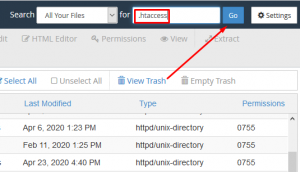
In this way you will be able to find all the .htaccess file location in your cPanel.
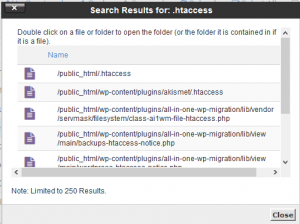
Apart from this there is one more htaccess file which is located just outside public_html.
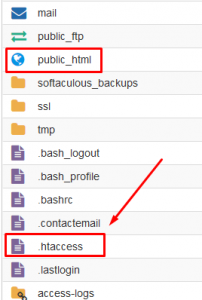
You can even rename it to disable .htaccess file completely.
Thanks for Reading this article !!! We hope this was helpful to you all.
For more information, kindly follow us on social media like Twitter and Facebook and for video tutorials, subscribe to our YouTube channel –https://youtube.com/redserverhost.com
Facebook Page– https://facebook.com/redserverhost
Twitter Page– https://twitter.com/redserverhost.com
If you have any suggestions or problems related to this tutorial, please let us know via the comment section below.
Tags: cheap linux hosting, buy linux hosting, cheap reseller hosting, buy reseller hosting, best reseller hosting, cheap web hosting, cheapest web hosting, cheapest reseller hosting, cheap reseller host, cheap linux host, cheapest linux hosting, best linux hosting, best web hosting




