How to Fix WordPress error 404 page not found after server migration? [STEP BY STEP]☑️
Today in this article we will explain you how to fix WordPress error 404 page not found after server migration. If your WordPress website is showing 404 page not found error after migration then in that case you just need to follow the steps given below.
Video Tutorial– “How to Fix WordPress error 404 page not found after server migration”
Step::1 Log into your WordPress dashboard
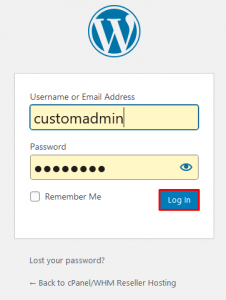
Step::2 Go to Settings section and choose the option Permalinks
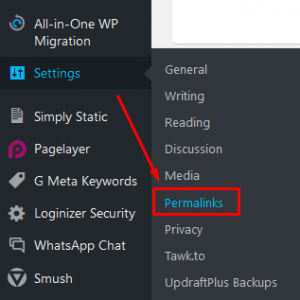
Step::3 Here click on the Day and Name button and click over Save Changes.
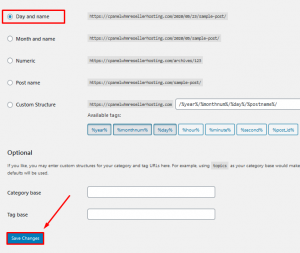
This will update your permalinks settings and flush rewrite rules. In most cases this solution fixes the WordPress posts 404 error.
In this way you could Fix WordPress error 404 page not found after server migration.
That’s it you are done!!
Thanks for Reading this article !!! We hope this was helpful to you all.
For more information, kindly follow us on social media like Twitter and Facebook and for video tutorials, subscribe to our YouTube channel –https://youtube.com/redserverhost.com
Facebook Page– https://facebook.com/redserverhost
Twitter Page– https://twitter.com/redserverhost.com
If you have any suggestions or problems related to this tutorial, please let us know via the comment section below.
Tags: cheap linux hosting, buy linux hosting, cheap reseller hosting, buy reseller hosting, best reseller hosting, cheap web hosting, cheapest web hosting, cheapest reseller hosting, cheap reseller host, cheap linux host, cheapest linux hosting, best linux hosting, best web hosting





