How to Install Prestashop in cPanel using Softaculous? [STEP BY STEP]☑️
Today in this blog we will guide you with the most easiest way to install Pretashop in cPanel using Softaculous. Softaculous is one feature in cPanel that allows installation of scripts like Joomla, WordPress, OpenCart and so on.
Video Tutorial– “How to Install Prestashop in cPanel using Softaculous?”
Follow the steps to Install Prestashop in cPanel using Softaculous:
Step::1 Login to cPanel and scroll down to the “Softaculous Apps Installer.” located under the Software section.

Step::2 Search for Prestashop
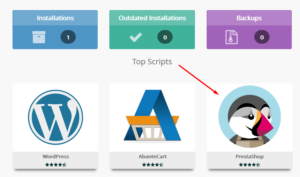
Step::3 Click on the “Install” button.
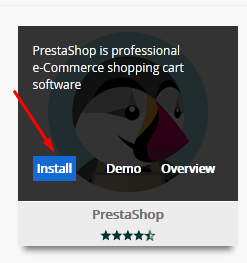
Step::4 Next You’ll need to enter your website’s configuration details in the setup screen

Choose the version of PrestaShop you want to install and Choose Installation URL

Add the Store Name and the Admin folder.

Create a name that is relevant to your site or business. Create a unique admin folder location
Enter your Admin email address and password. (This will be used to login to your Prestashop dashboard)
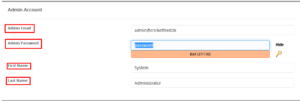
Step::5 When you’re done with all the configuration details, click the “Install” button on the bottom.
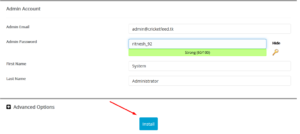
After a few moments, Softaculous will finish installing the application on your domain.

Your PrestaShop application is installed and ready to use. You will also get the Administrative URL link from where you can login to your Prestashop dashboard.
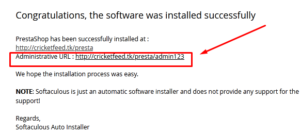
The installer will redirect you to a new login page where you can enter the email and password to login.
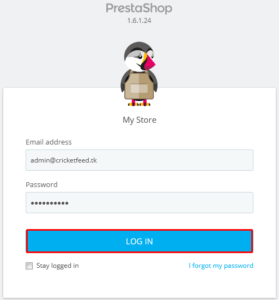
Hence you have successfully logged into your Prestashop Dashboard!!

Thanks for Reading this article !!! We hope this was helpful to you all.
For more information, kindly follow us on social media like Twitter and Facebook and for video tutorials, subscribe to our YouTube channel –https://youtube.com/redserverhost.com
Facebook Page– https://facebook.com/redserverhost
Twitter Page– https://twitter.com/redserverhost.com
If you have any suggestions or problems related to this tutorial, please let us know via the comment section below.
Tags: cheap linux hosting, buy linux hosting, cheap reseller hosting, buy reseller hosting, best reseller hosting, cheap web hosting, cheapest web hosting, cheapest reseller hosting, cheap reseller host, cheap linux host, cheapest linux hosting, best linux hosting, best web hosting




