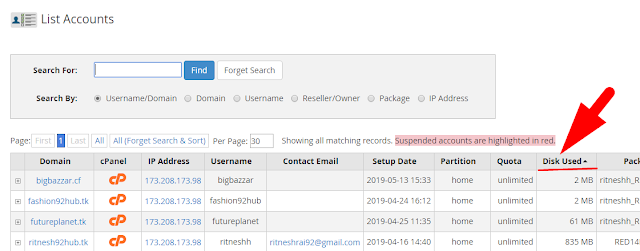Hello Friends!!!
How to know which cPanel account is consuming highest disk space within WHM? [Important| Revised 2019]
If you want to know which cPanel account is consuming highest disk space then just follow the steps given below [Updated June 2019]
Step::1 Login to your WHM
Step::2 Go to Account Information section
Step::3 Click on List Accounts
Step::4 Now just Check out the Disk used column. So when you see Disk used column by default it is set to lowest to highest disk space, you can see the account with lowest disk used to highest disk used, if you click again you will find the highest diskspace consumer. You can sort it out accordingly.
Hope this helps you!!!
However if you still have any doubt simply contact Redserverhost
Thanks for reading!!!