How to know which PHP extensions are enabled in cPanel? [Important| Revised 2019]
Simple way to find out which PHP extensions are enabled in cPanel [Updated May 2019]
step::1 Login to your cPanel
step::2 Click on File Manager and go to public_html
step::3 Create a .php file
step::4 Now edit this .php file and write the code given below:
<?php
phpinfo();
?>

step::5 Now click on Save changes and hit the file from New tab.
As soon as you hit that file you will get full information about PHP in your server.
Now in the displayed page you will get to know full details of the servers such as system build date, configure command, server API, PHP Extension, PHP API, PHP version etc…
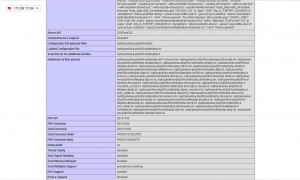
Hope this helps you!!!
Thanks for Reading!!!!




