How to login to WHMCS via Softaculous from cPanel? [ONE-CLICK]☑️
Today in this blog we will walk you through the steps to log into your WHMCS Dashboard from Softaculous. In this tutorial, you’re going to learn the most straightforward way to log in to your WHMCS Billing panel using cPanel, without requiring any username or password.
Watch here the short video tutorial on How to Log into WHMCS using Softaculous from cPanel
Step by Step Process to log into your WordPress Dashboard using Softaculous:
Step::1 Log into cPanel and scroll down to the SOFTWARE section
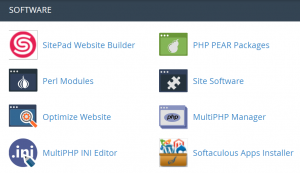
Step::2 Click on the Softaculous icon.
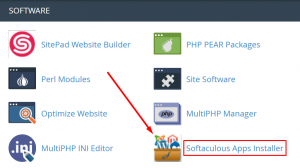
Step::3 In the header, to the right, click on the All Installations icon.
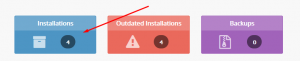
Step::4 On the Scripts Installations page find the website listed.
Step::5 Click on the human icon: to the right of the website you are logging into, under the Admin column.
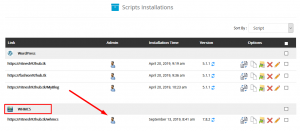
This will directly redirect you to your WHMCS Dasboard without requiring any username or password.
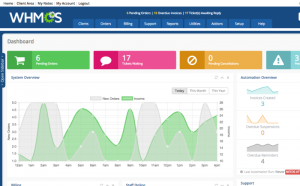
Congratulations! Now you know another way you can log into your WHMCS Dashboard, by using Softaculous.
For more information, kindly follow us on social media like Twitter and Facebook and for video tutorials, subscribe to our YouTube channel –https://youtube.com/redserverhost.com
Facebook Page– https://facebook.com/redserverhost
Twitter Page– https://twitter.com/redserverhost.com
Thanks for Reading this article !!! We hope this was helpful to you all.
If you have any suggestions or problems related to this video, please let us know via the comment section below.
Tags: cheap linux hosting, buy linux hosting, cheap reseller hosting, buy reseller hosting, best reseller hosting, cheap web hosting, cheapest web hosting, cheapest reseller hosting, cheap reseller host, cheap linux host, cheapest linux hosting, best linux hosting, best web hosting




