How to set password strength for cPanel account in WHM? [STEP BY STEP]☑️
Today in this tutorial we will explain you how to set password strength for cPanel accounts in WHM. Setting the password strength is important in order to help maintain a secure server. Weak passwords can lead to disruption in your website services or worse, the loss of data stored on your server.
Watch the video tutorial on how to set password strength for cPanel accounts in WHM.
If you don’t want to watch the video tutorial, skip and proceed with the text version mentioned below.
Follow the steps given below to set the password strength in WHM:
Step::1 Login to WHM as root
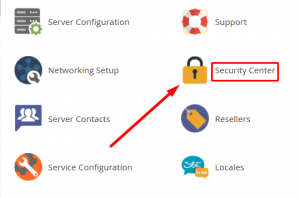
Step::2 Navigate to the Security Centre and find Password Strength Configuration and click on it.
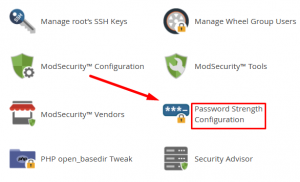
Step::3 Use the sliders to change the password strength.
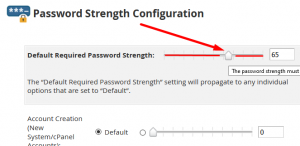
Step::4 Click on SAVE at the bottom in order to save your changes.
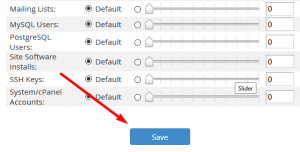
Congratulations, now you know how to Set the Password Strength in WHM!
We hope this video helped you learn How to set password strength for cPanel account in WHM
For more information, kindly follow us on social media like Twitter and Facebook and for video tutorials, subscribe to our YouTube channel –https://youtube.com/redserverhost.com
Facebook Page- https://facebook.com/redserverhost
Twitter Page- https://twitter.com/redserverhost.com
If you have any query, feel free to let us know via the comments section below.
Thanks for Reading!!!
Tags: cheap linux hosting, buy linux hosting, cheap reseller hosting, buy reseller hosting, best reseller hosting, cheap web hosting, cheapest web hosting, cheapest reseller hosting, cheap reseller host, cheap linux host, cheapest linux hosting, best linux hosting, best web hosting




