Cron Job is a feature inside cPanel that allows user to set up any repetitive task that runs periodically. This feature help user who want to set up a task that has to run after a specific period of time. Refer to the blog to learn what are Cron Jobs.
Here in this tutorial, we will learn the detailed procedure to set up Cron Jobs in cPanel.
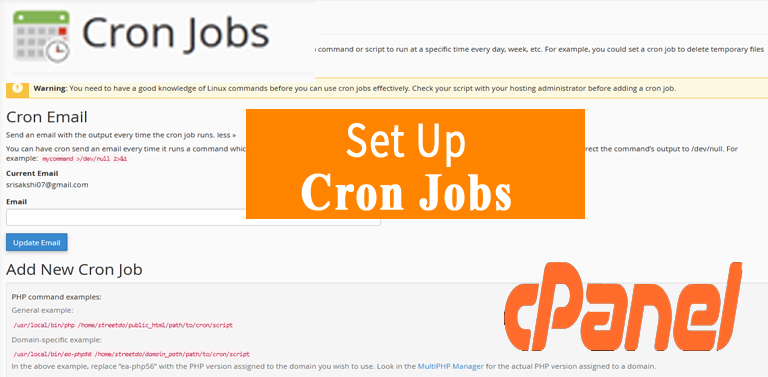
- Login to your cPanel account.
- Scroll down to Advanced section. Click over Cron Jobs from the list.
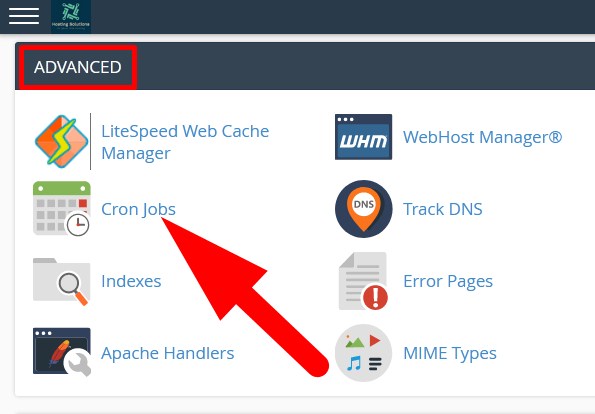
- Enter the credentials on the next page as directed.
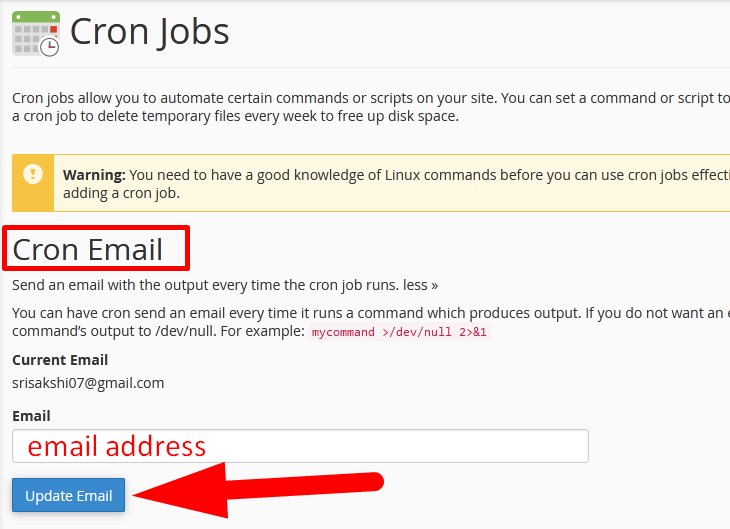
#1. Cron Email :-
Enter the email address on which you want to receive updates related to cron job. In this section, enter the email address in the box and click over Update Email.
#2. Add New Cron Job:-
In this section, you have to set up the Common Settings and Command to set up the cron job.
- In the Common Settings, select the time duration from the drop down button for which you want to run your cron job.
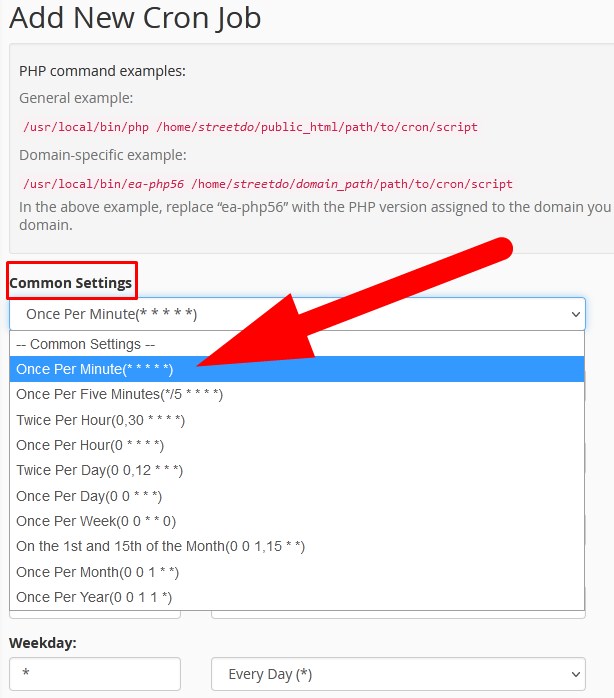
- Other fields get filled according to the time interval you have selected.
- In the Command box, enter the script including the whole path which you want to execute for the selected time interval.
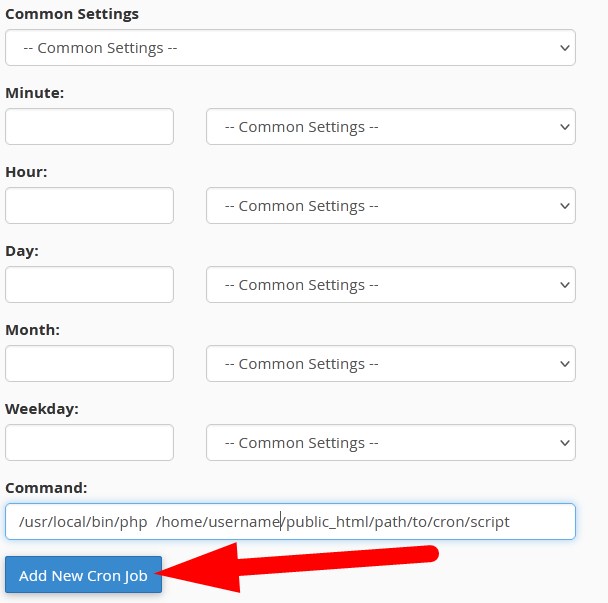
- Click over Add New Cron Job button to set up the cron job. You will receive a confirmation message.
To know how to set up a cron job to delete older emails automatically, refer to the blog.
Hope the given tutorial, help you to know the basic procedure to set up cron job in cPanel. Do share it with your colleagues if you find it working. Also, follow us on social media.
Facebook Page: https://facebook.com/redserverhost Twitter Page: https://twitter.com/redserverhost.com




