How to Setup Domain pricing for your domain in WHMCS? [STEP BY STEP]☑️
Today in this documentation you will learn How to Setup Domain pricing for your domain in WHMCS. Watch the video tutorial on how to Setup Domain Pricing in WHMCS.
You can skip the video if you don’t want to watch and proceed with text version given below.
Follow the steps given below to setup pricing for your domain in WHMCS:
Step::1 Login to WHMCS
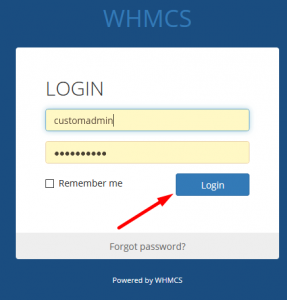
Step::2 Navigate to Setup tab and click on Domain Pricing under Products/Services
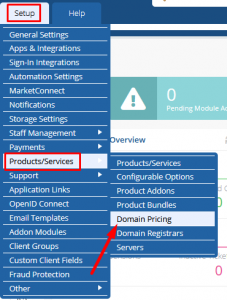
Step::3 Here is you configure all the Extensions/TLDs you wish to offer, their features & pricing.
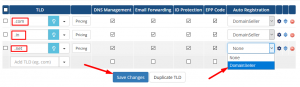
- The empty row in the TLDs table is where you add new TLDs to your list
- Begin by entering the TLD including the preceeding . for example “.com”, “.net”, etc…
- If DNS Management, Email Forwarding or ID Protection is available & should be offered for this TLD check the boxes
- If an EPP code is required for transfers, tick the EPP Code box
- And if you want automatic registration to occur on payment, choose the registrar which should be used in the dropdown (more about this later on)
- Then click Save Changes to complete the process
- You cannot configure pricing until after the TLD has been added.
Following the first save, click the Open Pricing button on the new TLDs row to edit the pricing matrix for the years available on this TLD.
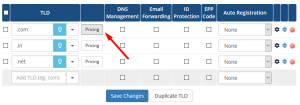
You must click “Enable” next to each year/currency to enable pricing for it. To finish Click on Save Changes button.
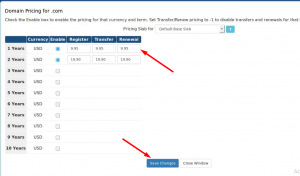
That’s all you are done!!!
We hope this video helped you learn How to Setup Domain pricing for your domain in WHMCS
For more information, kindly follow us on social media like Twitter and Facebook and for video tutorials, subscribe to our YouTube channel –https://youtube.com/redserverhost.com
Facebook Page- https://facebook.com/redserverhost
Twitter Page- https://twitter.com/redserverhost.com
If you have any query, feel free to let us know via the comments section below.
Thanks for Reading!!!
Tags: cheap linux hosting, buy linux hosting, cheap reseller hosting, buy reseller hosting, best reseller hosting, cheap web hosting, cheapest web hosting, cheapest reseller hosting, cheap reseller host, cheap linux host, cheapest linux hosting, best linux hosting, best web hosting





