How to check domain lock status for a domain? [Easy Guide]☑️
Today in this tutorial you will learn how to know if your domain is locked or not.Watch the video tutorial on How to check your Domain Lock status.
How do I know if my domain is locked?
Perform a WHOIS search on the name and check ‘Registrar Status‘. If the status line says ‘OK‘, that means domain is unlocked and is ready for transfer .

Many registrars automatically “lock” the domain to protect it against potential fraudulent transfers. You can ask your current registrar to unlock the domain.
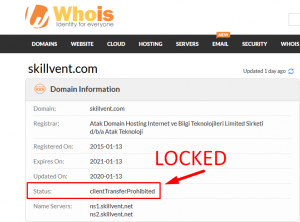
That’s all you are done!!!
We hope this video helped you learn How to check domain lock status for a domain
For more information, kindly follow us on social media like Twitter and Facebook and for video tutorials, subscribe to our YouTube channel –https://youtube.com/redserverhost.com
Facebook Page- https://facebook.com/redserverhost
Twitter Page- https://twitter.com/redserverhost.com
If you have any query, feel free to let us know via the comments section below.
Thanks for Reading!!!
Tags: cheap linux hosting, buy linux hosting, cheap reseller hosting, buy reseller hosting, best reseller hosting, cheap web hosting, cheapest web hosting, cheapest reseller hosting, cheap reseller host, cheap linux host, cheapest linux hosting, best linux hosting, best web hosting





