How to register domain for my customer using domainresell.in panel? [STEP BY STEP]☑️
Today in this tutorial you will learn how to register domain for your customer using domainresell.in panel.But before getting started watch the video on how to register a new domain using domainresell.in panel.
If you don’t want to watch the video you can skip it and proceed with the text version given below.
Follow the steps given below to register domain using domainresell.in panel:
Step::1 Log into DomainResell.in Client Area
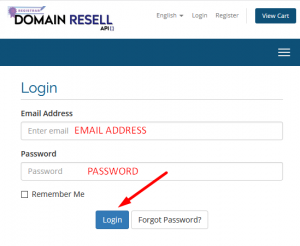
Step::2 Go to your Profile tab and open the drop-down
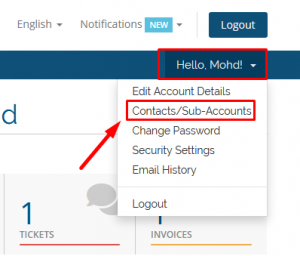
Step::3 Click on Contacts/Sub-Accounts
Step::4 In the Add New Contact page you need to fill the personal details such as Name, Email address, Company name, address, city, state, postcode etc and then click on Save Changes button.
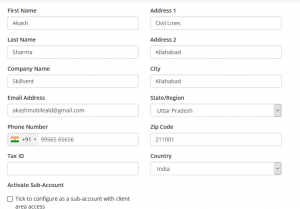
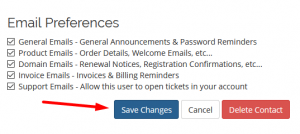
Step::5 Now go back to the homepage and navigate to the Domains tab and then click on Register a new Domain
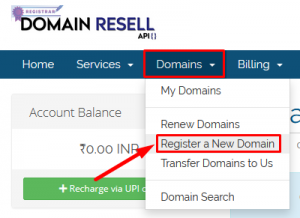
Step::6 You will see the Domain Registration page. You can enter the domain name you would like to register and click the Search button to check availability
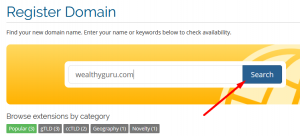
Step::7 Select your preferred domain by clicking the Add to Cart button and then click on Checkout to see the Domains Configuration page

Step::8 Select the domain name’s registration period and whether you wish or not to also include the purchase of a hosting plan
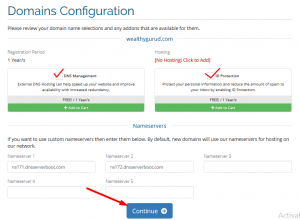
Step::9 Click on Continue and you will see the Review and Checkout page
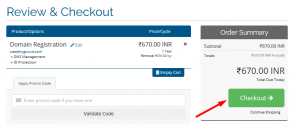
Step::10 In the Checkout page, choose the contact from the available customers and Proceed to Complete Order
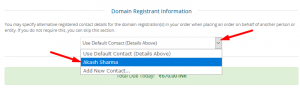
That’s all you are done!!!
We hope this video helped you learn How to register domain for my customer using domainresell.in panel
For more information, kindly follow us on social media like Twitter and Facebook and for video tutorials, subscribe to our YouTube channel –https://youtube.com/redserverhost.com
Facebook Page- https://facebook.com/redserverhost
Twitter Page- https://twitter.com/redserverhost.com
If you have any query, feel free to let us know via the comments section below.
Thanks for Reading!!!
Tags: cheap linux hosting, buy linux hosting, cheap reseller hosting, buy reseller hosting, best reseller hosting, cheap web hosting, cheapest web hosting, cheapest reseller hosting, cheap reseller host, cheap linux host, cheapest linux hosting, best linux hosting, best web hosting





